Kicking off with Using Google Search Console, this tool is a game-changer for website owners looking to boost their online presence. From setting up to utilizing its tools, this guide will take you through the ins and outs of maximizing your website’s potential.
Introduction to Google Search Console
Google Search Console is like your website’s best friend, helping you understand how your site is performing in search results. It’s a free tool provided by Google that gives you insights into your website’s visibility, traffic, and overall performance on Google search.
The Benefits of Using Google Search Console
- Get a peek behind the scenes: Google Search Console shows you how Google sees your site and highlights any issues that might be affecting your ranking.
- Track your website’s performance: You can monitor your site’s performance over time, see which s are driving traffic, and identify areas for improvement.
- Optimize for search: By analyzing search analytics and performance data, you can optimize your website to improve visibility and attract more organic traffic.
Setting up Google Search Console
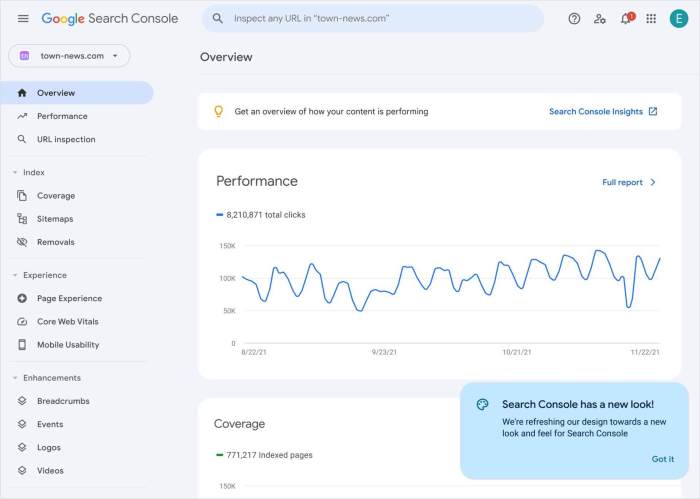
To set up Google Search Console for your website, follow these steps:
Verification Process
To verify and add your website to Google Search Console, you can choose from the following methods:
- HTML file upload: Download an HTML file from Google and upload it to your website’s root directory. This method is straightforward but may not be suitable for all users.
- HTML tag: Add a meta tag to your website’s homepage HTML code. This method is easy for those familiar with editing HTML but may be challenging for beginners.
- Google Analytics: If you have Google Analytics set up for your website, you can verify your ownership through it. This method is convenient for users already using Google Analytics.
- Google Tag Manager: Similar to Google Analytics, if you use Google Tag Manager, you can verify your ownership through it. This method is suitable for users leveraging Google Tag Manager.
Using Google Search Console Tools
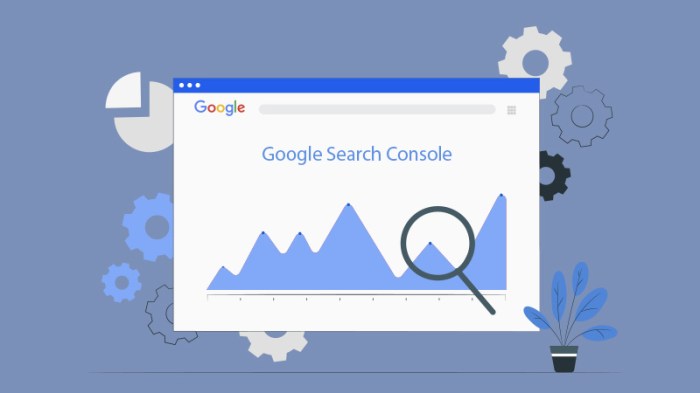
When it comes to utilizing Google Search Console effectively, understanding the various tools and features available is crucial. These tools can provide valuable insights into your website’s performance and help you make informed decisions to improve your online presence.
Performance Report
- The Performance report in Google Search Console allows you to analyze website traffic and user behavior in detail.
- You can track key metrics such as clicks, impressions, click-through rate, and average position for your website’s search results.
- This report helps you understand which queries are driving traffic to your site, which pages are performing well, and where there is room for improvement.
- By analyzing this data, you can optimize your content strategy, identify opportunities for targeting, and improve the overall user experience on your site.
Index Coverage Report
- The Index Coverage report is essential for identifying indexing issues that may be affecting your website’s visibility in search results.
- This report shows you which pages on your site have been indexed by Google, as well as any errors or warnings that may be preventing certain pages from being indexed.
- By addressing these indexing issues, you can ensure that all relevant pages on your site are being properly crawled and indexed by search engines, improving your site’s overall visibility.
- Regularly monitoring the Index Coverage report and resolving any issues that arise is key to maintaining a healthy and well-optimized website.
Submitting Sitemaps and Monitoring Website Health
When it comes to optimizing your website for search engines, submitting sitemaps and monitoring website health are crucial steps to ensure your site is performing at its best. By utilizing Google Search Console, you can easily submit sitemaps, keep track of your website’s health, and address any security issues that may arise.
Submitting Sitemaps to Google Search Console
Submitting your sitemap to Google Search Console allows search engines to crawl and index your website more effectively. Here’s how you can do it:
- First, log in to your Google Search Console account.
- Click on the property for which you want to submit a sitemap.
- In the left-hand menu, navigate to the ‘Sitemaps’ section.
- Enter the URL of your sitemap in the provided field and click ‘Submit’.
- Google will then crawl your sitemap and start indexing your website’s pages.
Monitoring Website Health through Google Search Console, Using Google Search Console
Monitoring your website’s health through Google Search Console is essential for identifying and resolving issues that may impact your site’s performance. Here’s why it’s important:
- By regularly checking your website’s performance data, you can identify any issues affecting your site’s visibility in search results.
- You can monitor your site’s indexing status, mobile usability, and any manual actions taken by Google against your site.
- Tracking your site’s performance metrics can help you make informed decisions to improve your website’s overall health and visibility.
Using the Security Issues Tool
Google Search Console provides a Security Issues tool that helps you identify and fix security problems on your website. Here’s how you can use it:
- Access the Security Issues tool in Google Search Console to view any security issues detected on your site.
- Address any security warnings or alerts promptly to protect your website and users from potential threats.
- Follow Google’s recommendations to resolve security issues and ensure your website is secure for visitors.







