Video Editing Basics takes center stage in the digital realm, where creativity meets technology to produce captivating visual stories. Dive into the world of cutting, blending, and enhancing footage to unleash your editing prowess.
Introduction to Video Editing Basics
Video editing is the process of manipulating and rearranging video shots to create a new work. It is crucial in enhancing the overall quality of video content by adding effects, transitions, and sound. Video editing plays a vital role in engaging an audience and conveying a message effectively.
Importance of Video Editing
- Enhances storytelling: Through editing, creators can craft a narrative, evoke emotions, and maintain the audience’s interest.
- Improves visual appeal: Editing allows for color correction, cropping, and adding visual effects to make the video more visually appealing.
- Creates a cohesive flow: By trimming unnecessary footage and arranging clips in a logical sequence, video editing ensures a smooth and coherent viewing experience.
Basic Tools and Software
- Video Editing Software: Popular options include Adobe Premiere Pro, Final Cut Pro, and DaVinci Resolve, providing a wide range of editing tools and features.
- Timeline: The timeline is where video clips are arranged in sequence, allowing for precise editing and synchronization of audio and video.
- Transitions and Effects: Tools for adding transitions between clips and effects like color correction, filters, and text overlays to enhance the visual appeal of the video.
Key Concepts in Video Editing
Video editing involves various key concepts that are essential to understand in order to create a polished and professional-looking video.
Timeline
The timeline is where all the video clips, audio tracks, and effects are arranged in a sequential order. It allows editors to organize and manipulate the content to create a coherent story or message.
Transitions
Transitions are used to smoothly move from one scene to another. They help in maintaining the flow of the video and can be simple cuts, fades, wipes, or more complex effects like zooms or dissolves.
Cuts
Cuts refer to the point where one clip ends and another begins. They are essential for controlling the pacing and rhythm of the video, helping to maintain viewer engagement.
Effects
Effects are enhancements applied to video clips to achieve a specific look or style. This can include color correction, filters, text overlays, and special effects like slow motion or green screen.
Color Grading
Color grading involves adjusting the colors and tones of a video to create a consistent and visually appealing look. It helps in setting the mood or atmosphere of the video and can greatly impact the overall quality.
These concepts work together to bring a video to life, creating a cohesive and engaging final product that captivates the audience and delivers the intended message effectively.
Getting Started with Video Editing Software: Video Editing Basics
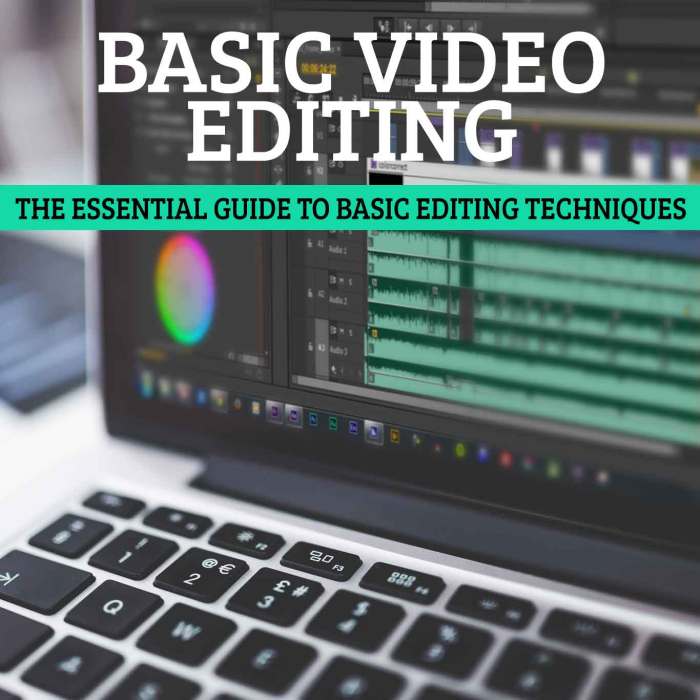
When it comes to video editing software, there are several popular options to choose from, each with its own unique features and capabilities. Let’s take a look at three of the most widely used programs: Adobe Premiere Pro, Final Cut Pro, and DaVinci Resolve.
Adobe Premiere Pro
Adobe Premiere Pro is a professional video editing software known for its robust features and flexibility. It offers a wide range of tools for editing, color correction, audio mixing, and more. The interface is user-friendly and customizable, making it a favorite among filmmakers and content creators. Some key features include:
– Timeline-based editing
– Multi-camera editing
– Dynamic linking with other Adobe programs like After Effects
– Extensive format support
Final Cut Pro
Final Cut Pro is a popular video editing software developed by Apple. It is known for its intuitive interface and powerful editing tools. Some key features of Final Cut Pro include:
– Magnetic timeline for easy editing
– Advanced color grading tools
– Built-in effects and transitions
– Seamless integration with other Apple products
DaVinci Resolve
DaVinci Resolve is a comprehensive video editing software that also includes advanced color grading tools. It is widely used in the film and television industry for its high-quality output and professional features. Some key features of DaVinci Resolve include:
– Fusion for visual effects and motion graphics
– Fairlight for audio post-production
– Collaboration tools for team projects
– Support for high-resolution formats
For beginners, it’s essential to consider your specific needs and budget when choosing a video editing software. Adobe Premiere Pro is a great choice for those who are familiar with Adobe products and need a wide range of editing tools. Final Cut Pro is ideal for Mac users who want a seamless editing experience across Apple devices. DaVinci Resolve is perfect for those who prioritize color grading and professional-grade editing features. Take the time to explore each software’s capabilities and choose the one that best suits your editing style and project requirements.
Basic Editing Techniques
For beginners in video editing, mastering the basic editing techniques is crucial to creating polished and professional-looking videos. In this section, we will cover how to import footage, create a new project, organize media files, cut, trim, and rearrange clips on the timeline, add transitions, effects, and audio to enhance the video.
Importing Footage and Creating a New Project
When starting a new project, the first step is to import the footage you want to work with. Most video editing software allows you to easily import media files by selecting the files from your computer. Once the footage is imported, create a new project and set the project settings such as resolution, frame rate, and aspect ratio to match your footage.
Organizing Media Files
To stay organized throughout the editing process, it is important to arrange your media files in a systematic way. Create folders for different types of media such as video clips, audio files, and images. By organizing your media files, you can easily locate and access them when needed during editing.
Cutting, Trimming, and Rearranging Clips
One of the fundamental editing techniques is cutting, trimming, and rearranging clips on the timeline. Cutting involves removing unwanted parts of a clip, trimming allows you to shorten or extend a clip, and rearranging clips helps in establishing the flow and structure of your video. Mastering these techniques is essential for creating a coherent and engaging video.
Adding Transitions, Effects, and Audio
To enhance the visual appeal of your video, consider adding transitions between clips. Transitions help in smoothly transitioning from one clip to another. Additionally, effects such as color correction, filters, and text overlays can add a creative touch to your video. Don’t forget to incorporate audio elements such as background music, sound effects, and voiceovers to enhance the overall viewing experience.
Understanding Video Formats and Exporting
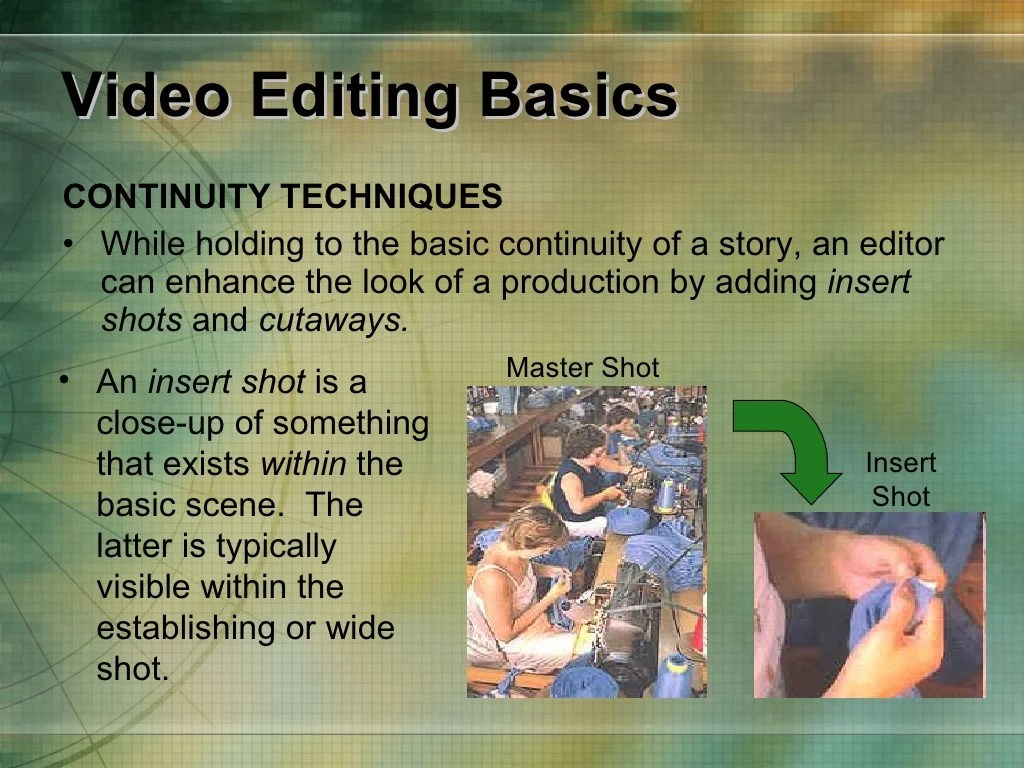
When it comes to video editing, understanding different video formats and how to export your final product is crucial. Let’s dive into the key concepts you need to know.
Different Video Formats and Their Uses
- MP4: One of the most popular video formats, suitable for online streaming and social media platforms like YouTube.
- AVI: A high-quality format often used for professional video editing and archiving purposes.
- MOV: Developed by Apple, ideal for editing on Mac computers and widely used in the film industry.
Importance of Resolution, Frame Rate, and Aspect Ratio
- Resolution: Determines the clarity and quality of your video. Higher resolutions like 1080p or 4K are ideal for detailed videos.
- Frame Rate: Refers to the number of frames displayed per second. Common frame rates include 24fps for films and 30fps for standard videos.
- Aspect Ratio: The proportional relationship between the width and height of the video frame. Common ratios include 16:9 for widescreen and 4:3 for standard TV.
Guidelines on Exporting Videos, Video Editing Basics
- For YouTube: Export in MP4 format with a resolution of at least 1080p and a frame rate of 30fps for optimal viewing.
- For Social Media: Consider the platform’s recommended video specifications and adjust your export settings accordingly.
- For Websites: Balance between video quality and loading speed by choosing a suitable format, resolution, and frame rate.






