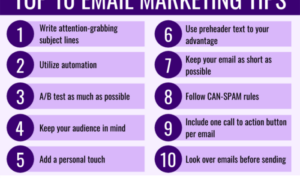Building an Online Portfolio is not just about showcasing your work; it’s about creating a digital masterpiece that reflects your skills and expertise. As you dive into the world of online portfolios, get ready to make a statement that screams creativity and professionalism.
From selecting the best pieces to promoting your portfolio, this guide will take you on a journey to elevate your online presence and wow potential clients or employers.
Introduction to Building an Online Portfolio
In today’s digital age, having an online portfolio is essential for showcasing your skills, experience, and achievements to potential employers or clients. Whether you are a freelance artist, a graphic designer, a photographer, or any other creative professional, having an online portfolio can make a significant difference in your career advancement.
An online portfolio serves as a visual representation of your work, allowing you to showcase your best projects and highlight your expertise in a dynamic and engaging way. It provides a platform for you to demonstrate your creativity, talent, and unique style to a global audience. With the ability to customize and design your portfolio according to your preferences, you can create a professional and personalized showcase that sets you apart from the competition.
Moreover, an online portfolio allows you to easily update and add new projects as you progress in your career, keeping your audience informed about your latest work and accomplishments. It also enables you to reach a broader audience and attract potential clients or employers who may be searching for specific skills or talents that you possess.
In conclusion, building an online portfolio is a powerful tool for showcasing your skills and experience effectively, helping you stand out in a competitive job market, and advancing your career to new heights.
Creating Content for an Online Portfolio
When building an online portfolio, the content you choose to showcase plays a crucial role in attracting potential clients or employers. Here are some tips to help you select the best pieces of work to include and present them in a visually appealing way.
Selecting the Best Pieces of Work
When choosing which projects to include in your online portfolio, focus on quality over quantity. Select pieces that best demonstrate your skills, creativity, and range of abilities. Consider including a variety of work that showcases different styles or techniques to showcase your versatility.
Importance of High-Quality Images and Descriptions, Building an Online Portfolio
High-quality images are essential for showcasing your work effectively. Make sure to use clear, professional images that accurately represent your projects. Additionally, provide detailed descriptions for each piece to give viewers context and insight into your thought process and creative approach.
Organizing Content in a Visually Appealing Way
To create a visually appealing online portfolio, organize your content in a clear and structured manner. Consider categorizing your work by type, such as graphic design, photography, or web development. Use a clean and cohesive layout that highlights your work without overwhelming the viewer. Incorporate visual elements such as grids, sliders, or galleries to present your projects in an engaging way.
Choosing the Right Platform for Your Online Portfolio: Building An Online Portfolio
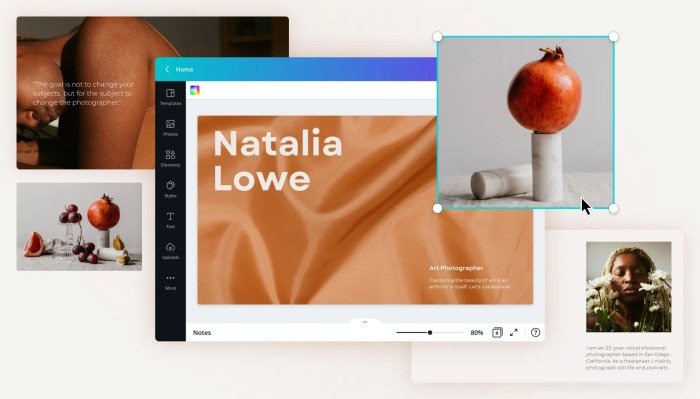
When it comes to building your online portfolio, choosing the right platform is crucial for showcasing your work effectively. Let’s explore the various options available and their pros and cons to help you make an informed decision.
Website Builders vs. Coding from Scratch
Using a website builder:
- Pros:
- Easy to use with drag-and-drop functionality
- No coding skills required
- Templates for quick setup
- Cons:
- Limited customization options
- Potential for similar-looking portfolios
- Ongoing costs for premium features
Coding from scratch:
- Pros:
- Complete control over design and functionality
- Unique and personalized portfolio
- No limitations on customization
- Cons:
- Requires coding knowledge and skills
- Time-consuming development process
- No built-in templates for quick setup
Considerations for Selecting a Platform
When choosing a platform for your online portfolio, consider the following:
- Flexibility: Ensure the platform allows for customization and flexibility to showcase your unique style.
- Cost: Evaluate the pricing plans and consider your budget for any premium features or additional services.
- Ease of Use: Select a platform that is user-friendly and easy to navigate for seamless portfolio creation.
- Optimization: Look for platforms that offer tools to help your portfolio rank higher in search engine results.
- Mobile Responsiveness: Opt for a platform that ensures your portfolio looks great on all devices, including mobile phones and tablets.
Design and Layout of an Online Portfolio

When it comes to building an online portfolio, the design and layout play a crucial role in grabbing the attention of potential clients or employers. A visually appealing design can make a lasting impression and showcase your work in the best possible light. Additionally, a user-friendly layout and navigation are essential for ensuring that visitors can easily find the information they are looking for. Finally, optimizing your portfolio for mobile responsiveness is key in today’s mobile-first world, as more and more people are accessing websites on their smartphones and tablets.
Creating a Visually Appealing Design
To create a visually appealing design for your online portfolio, consider using a clean and modern layout that highlights your work. Choose a color scheme that complements your work and reflects your personal brand. Incorporate high-quality images and graphics to showcase your projects effectively. Pay attention to typography and ensure that the text is easy to read. Remember, less is more – avoid cluttering your portfolio with unnecessary elements.
Importance of User-Friendly Layout and Navigation
A user-friendly layout and navigation are essential for ensuring that visitors can easily navigate your portfolio and find the information they need. Organize your work into clear categories or sections, making it easy for visitors to browse through your projects. Include a search function or filter options to help users find specific projects quickly. Make sure that your portfolio is easy to navigate on both desktop and mobile devices to provide a seamless user experience.
Tips for Optimizing for Mobile Responsiveness
Optimizing your portfolio for mobile responsiveness is crucial in today’s digital landscape. Make sure that your portfolio is designed using responsive web design principles, so it adapts to different screen sizes and devices. Test your portfolio on various devices to ensure that it looks good and functions well on smartphones and tablets. Consider using a mobile-first approach when designing your portfolio, focusing on the mobile experience first and then scaling up for desktop users.
Showcasing Skills and Expertise
When it comes to building an online portfolio, it’s crucial to effectively highlight your skills and expertise to grab the attention of potential clients or employers. Showcasing your projects, achievements, certifications, and client feedback can help demonstrate your capabilities and credibility in your field.
Highlighting Projects and Achievements
- Include a dedicated section on your portfolio showcasing your best projects and achievements.
- Provide detailed descriptions of each project, highlighting your role, skills utilized, and outcomes.
- Include visuals such as images, videos, or links to demonstrate the quality of your work.
Displaying Certifications and Skills
- List out your certifications, qualifications, and skills in a clear and organized manner.
- Create a skills matrix or infographic to visually represent your proficiency levels in different areas.
- Add badges or logos of certification bodies to add credibility to your qualifications.
Incorporating Testimonials and Client Feedback
- Add a testimonials section where you can showcase positive feedback from clients or collaborators.
- Include quotes from satisfied clients highlighting the quality of your work and professionalism.
- Add client logos or affiliations to show the credibility of your client base.
Promoting and Sharing Your Online Portfolio
Once you have created a stellar online portfolio, it’s crucial to promote and share it effectively to reach a wider audience. Utilizing social media and professional networks, optimizing for search engines, and networking are key strategies to increase visibility and attract potential clients or employers.
Utilizing Social Media and Professional Networks
One of the most effective ways to promote your online portfolio is through social media platforms like LinkedIn, Instagram, Twitter, and Facebook. Share your work regularly, engage with your audience, and connect with industry professionals to expand your reach.
Importance of Search Engine Optimization ()
Optimizing your online portfolio for search engines is crucial for improving visibility and ranking higher in search results. Use relevant s, meta descriptions, and alt text for images to make your portfolio easily discoverable by potential clients or employers.
Networking and Reaching Out
Networking plays a vital role in promoting your online portfolio. Attend industry events, reach out to potential clients or employers via email or LinkedIn, and collaborate with other professionals to showcase your skills and expertise. Building meaningful connections can lead to exciting opportunities and collaborations.