Google Analytics Guide – Get ready to dive into the world of Google Analytics with this comprehensive guide that breaks down the essentials in a cool, easy-to-understand way. From setting up your account to navigating the dashboard, you’ll be a pro in no time!
Overview of Google Analytics Guide
Google Analytics Guide is like the secret sauce for websites, helping you understand how your site is performing and what your audience is up to. It’s like having a backstage pass to all the juicy details of your website’s traffic and user behavior.
The Purpose of Google Analytics
Google Analytics ain’t just for show, it’s the real deal when it comes to understanding your website’s performance. From tracking user interactions to monitoring traffic sources, Google Analytics gives you the insight you need to make informed decisions and optimize your site for success.
Importance of Using Google Analytics
Using Google Analytics is like having a personal detective for your website. It helps you uncover valuable information about your audience, such as where they come from, what they do on your site, and how long they stick around. This data is crucial for tailoring your content and marketing strategies to better meet the needs of your visitors.
Tracking and Analyzing Website Traffic with Google Analytics
Google Analytics is your go-to tool for tracking the nitty-gritty details of your website traffic. From page views to bounce rates, Google Analytics provides a comprehensive overview of how users are interacting with your site. By analyzing this data, you can identify trends, spot areas for improvement, and ultimately boost your website’s performance.
Setting up Google Analytics
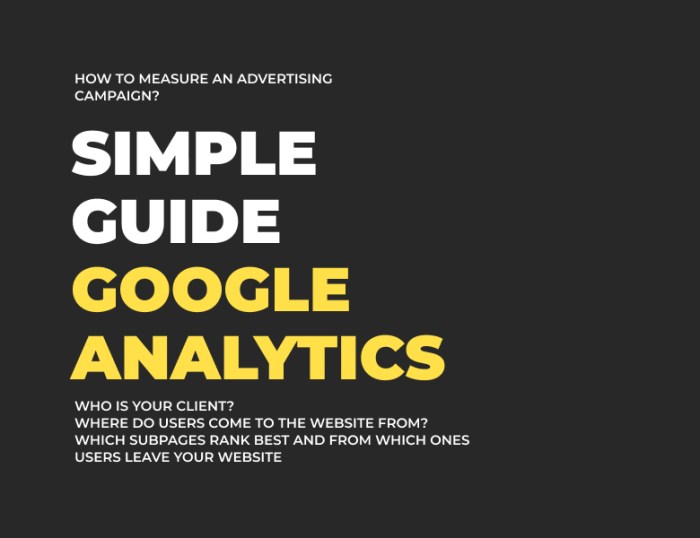
To get started with Google Analytics, you need to create an account, generate a tracking code for website integration, and set up goals for tracking conversions.
Creating a Google Analytics Account
To create a Google Analytics account, follow these steps:
- Go to the Google Analytics website and sign in with your Google account.
- Click on “Start for free” and fill in your account details and website information.
- Agree to the terms and conditions and click on “Create Account.”
- Once your account is created, you will receive a tracking ID that you will need for website integration.
Generating a Tracking Code
To generate a tracking code for website integration, follow these steps:
- Go to the Admin section of your Google Analytics account.
- Under the Property column, click on “Tracking Info” and then “Tracking Code.”
- Copy the tracking code provided and paste it into the header section of your website’s HTML code.
- Make sure to place the tracking code on every page of your website to track visitor activity.
Setting up Goals and Conversion Tracking
To set up goals and conversion tracking in Google Analytics, follow these best practices:
- Define your goals based on the actions you want visitors to take on your website, such as making a purchase or signing up for a newsletter.
- Go to the Admin section and under the View column, click on “Goals” to create a new goal.
- Choose a goal template or create a custom goal based on URL destination, time on site, pages per session, or event.
- Set up goal details and save your goal to start tracking conversions on your website.
Navigating Google Analytics Dashboard

When you step into the Google Analytics dashboard, it’s like entering a treasure trove of data waiting to be explored. Let’s break it down and see what’s in store for you.
Main Sections of the Google Analytics Dashboard
- Real-Time: Get a live view of what’s happening on your site right now. See the number of active users, page views, and more in real-time.
- Audience: Dive deep into the demographics, interests, and behaviors of your audience. Understand who they are and how they interact with your site.
- Acquisition: Learn where your traffic is coming from. Is it from search engines, social media, or other sources? This section helps you track the performance of your marketing efforts.
- Behavior: Explore how users navigate through your site. See which pages are popular, where users drop off, and more to optimize user experience.
- Conversions: Track your goals and measure how well your site is converting visitors into customers. Set up goals and track the conversion rate to gauge success.
Different Reports in Google Analytics, Google Analytics Guide
- Traffic Reports: Understand where your traffic is coming from and how users are interacting with your site.
- Content Reports: Analyze the performance of your content, see which pages are popular, and identify areas for improvement.
- Conversion Reports: Track the success of your goals and measure how well your site is converting visitors into leads or customers.
Customizing the Dashboard for Specific Insights
Google Analytics allows you to customize your dashboard to focus on the metrics that matter most to you. You can create custom reports, add widgets for specific data points, and set up alerts for important changes. By tailoring your dashboard to your unique business goals, you can gain valuable insights and make data-driven decisions to drive success.
Understanding Google Analytics Metrics: Google Analytics Guide
In the world of Google Analytics, metrics are the key to unlocking valuable insights into your website’s performance. By understanding key metrics such as sessions, bounce rate, and conversion rate, you can make data-driven decisions to optimize your online presence.
Sessions
Sessions refer to the interactions users have on your website within a specific time frame. This metric helps you understand how many visits your site receives and how engaged users are with your content. Increasing the number of sessions can lead to higher traffic and potentially more conversions.
- Sessions can indicate the level of interest in your website.
- Monitoring session trends can help identify peak times for user engagement.
- High session numbers coupled with high bounce rates may signal a need for improved content or site navigation.
Bounce Rate
The bounce rate measures the percentage of visitors who navigate away from your site after viewing only one page. A high bounce rate may indicate that your website content is not engaging or relevant to visitors. Lowering the bounce rate can improve user experience and encourage visitors to explore more pages on your site.
- A high bounce rate could suggest a need for better-targeted landing pages.
- Reducing bounce rates can lead to increased time spent on site and more conversions.
- Examining bounce rates for specific pages can help pinpoint areas for improvement.
Conversion Rate
The conversion rate tracks the percentage of visitors who complete a desired action on your website, such as making a purchase or filling out a form. This metric is crucial for measuring the effectiveness of your website in achieving your business goals. Increasing the conversion rate can directly impact your bottom line and drive business growth.
- Improving conversion rates often involves optimizing call-to-action buttons and streamlining the conversion process.
- Monitoring conversion rates for different traffic sources can help allocate marketing resources effectively.
- Setting conversion rate goals and tracking progress is essential for measuring the success of your marketing campaigns.
Advanced Features of Google Analytics
When it comes to getting the most out of Google Analytics, there are some advanced features that can help you dive deeper into your website’s data and performance. Let’s explore some of these advanced features:
Custom Reports and Segments
Custom reports and segments in Google Analytics allow you to tailor your data analysis to specific metrics or dimensions that are most important to your business. By creating custom reports and segments, you can get a more targeted view of your website’s performance.
- Create custom reports to track specific metrics like conversions, bounce rates, or page views.
- Use segments to isolate specific groups of users, such as new visitors, returning visitors, or users from a specific geographic location.
Event Tracking and E-commerce Tracking
Setting up event tracking and e-commerce tracking in Google Analytics can provide valuable insights into user interactions on your website and the effectiveness of your online sales.
- Set up event tracking to monitor user interactions like button clicks, video views, or downloads.
- Enable e-commerce tracking to track online transactions, revenue, and product performance.
Tips for Deeper Insights
To gain deeper insights from Google Analytics, consider the following tips:
- Regularly review and analyze your data to identify trends and opportunities for optimization.
- Utilize advanced features like custom dimensions and calculated metrics to customize your data analysis.
- Set up goals and funnels to track user behavior and conversion paths on your website.
- Use annotations to mark important events or changes on your website for better context in your data analysis.