Video Editing Basics sets the foundation for creating captivating visual content, diving into key elements and techniques that bring stories to life. Get ready to unleash your creativity and make your videos stand out!
Introduction to Video Editing Basics
Video editing is the process of manipulating and rearranging video shots to create a new work. It is a crucial step in the filmmaking process as it allows creators to enhance the visual storytelling and engage their audience effectively.
Key Elements in Video Editing
- Transitions: Smoothly moving from one shot to another helps maintain the flow of the video.
- Cuts: Choosing the right moments to cut from one scene to another can impact the pacing and overall impact of the video.
- Color Correction: Adjusting the colors in post-production can set the mood and tone of the video.
- Audio Editing: Enhancing the sound quality and adding music or sound effects can elevate the viewing experience.
Enhancing Storytelling through Video Editing
Video editing plays a crucial role in enhancing storytelling by allowing creators to manipulate visuals and audio to convey their message effectively. For example, using slow motion during a poignant moment can evoke emotions in the audience, while adding text overlays can provide context or emphasize key points in the narrative.
Essential Tools and Software
When it comes to video editing, having the right tools and software can make all the difference in the final product. Whether you’re a beginner or a professional, choosing the right software can enhance your editing skills and workflow.
Popular Video Editing Software
- Adobe Premiere Pro: A widely used software by professionals due to its powerful features like multi-cam editing, color correction, and audio mixing.
- Final Cut Pro X: Popular among Mac users, this software offers a user-friendly interface and advanced editing tools.
- Davinci Resolve: Known for its color correction capabilities, this software also includes features for editing, visual effects, and audio post-production.
- Sony Vegas Pro: A favorite among beginners, this software provides a straightforward editing experience with a wide range of effects and transitions.
Features and Functionalities
Each video editing software comes with its own set of features and functionalities, catering to different editing needs and skill levels. Adobe Premiere Pro, for example, offers a seamless integration with other Adobe products like After Effects and Photoshop, making it a comprehensive editing suite. Final Cut Pro X, on the other hand, is known for its intuitive timeline and magnetic timeline feature, allowing for easy rearrangement of clips.
Tips for Choosing the Right Software
Choosing the right video editing software depends on your editing needs, budget, and skill level. Beginners may find software like Sony Vegas Pro or iMovie more user-friendly, while professionals may opt for Adobe Premiere Pro or Davinci Resolve for their advanced features. Consider the learning curve, compatibility with your system, and the availability of tutorials and community support when choosing the right software for your video editing projects.
Understanding Video Formats and Resolutions
When it comes to video editing, having a good grasp of video formats and resolutions is crucial. Let’s dive into the differences between various video formats like MP4, AVI, MOV, etc., and how resolution plays a significant role in the final output.
Video Formats Explained
- MP4: One of the most widely used video formats, known for its high compatibility and relatively small file size.
- AVI: Audio Video Interleave format developed by Microsoft, offering good quality but larger file sizes.
- MOV: Developed by Apple, commonly used in the Mac ecosystem, known for its high-quality output.
Importance of Resolution
Having the right resolution is key in video editing as it determines the clarity and quality of the final video. Higher resolutions like 1080p or 4K provide crisp and detailed images, while lower resolutions may result in pixelation and loss of quality.
Maintaining Video Quality in Editing
- Always work with the highest quality source footage available to retain details during editing.
- Use lossless formats or high-quality compression techniques to avoid degradation in video quality.
- Regularly preview your edited video to ensure that the changes made do not compromise the overall quality.
Basic Editing Techniques: Video Editing Basics
When it comes to video editing, mastering the basic techniques is essential for creating professional-looking videos. In this section, we will explore fundamental editing techniques such as cutting, trimming, merging clips, transitions, color correction, and filters to enhance the overall quality of your videos.
Cutting, Trimming, and Merging Clips
- Cutting: Removing unwanted sections from a video clip to improve pacing and storytelling.
- Trimming: Adjusting the beginning or end of a clip to shorten its duration or remove unnecessary content.
- Merging: Combining multiple clips into a single sequence to create a cohesive narrative.
Transitions
Transitions are used to smoothly move from one clip to another, creating a seamless flow in the video. Common transitions include cuts, fades, wipes, and dissolves. They help maintain the viewer’s engagement and enhance the overall viewing experience.
Color Correction and Filters
- Color Correction: Adjusting the color, brightness, and contrast of a video to achieve a consistent and visually appealing look.
- Filters: Applying preset filters or effects to enhance the mood or style of a video. Filters can be used to create a specific aesthetic or tone for your content.
Audio Editing and Mixing
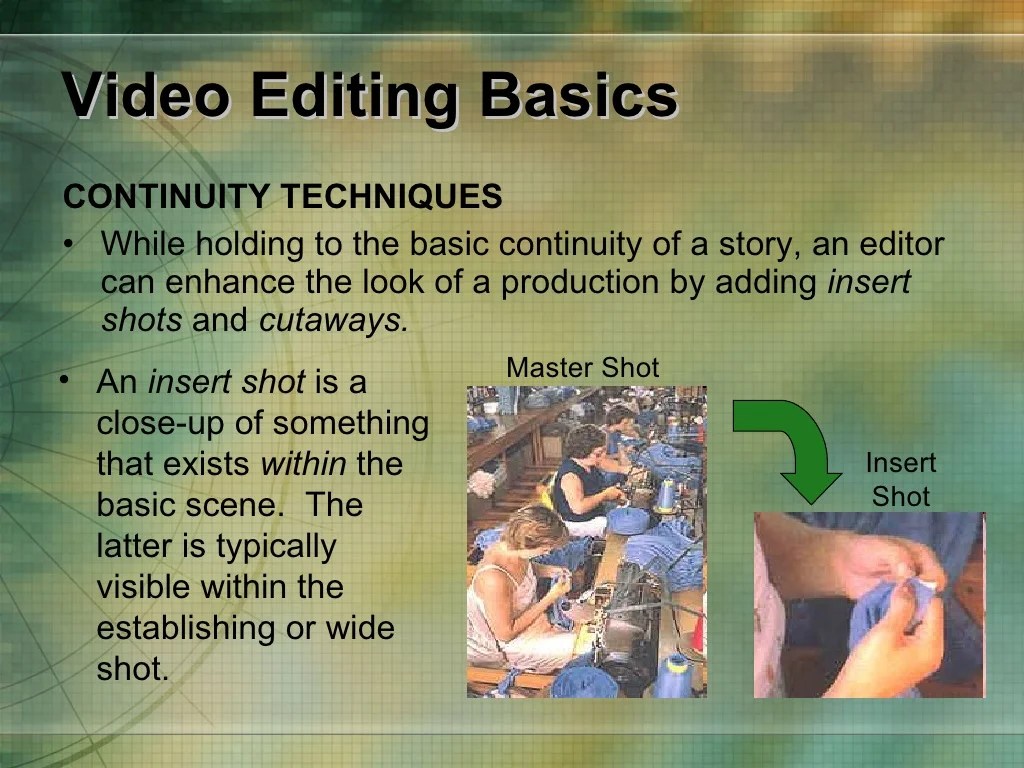
Audio editing plays a crucial role in video production as it enhances the overall viewing experience by ensuring clear, high-quality sound. Without proper audio editing and mixing, videos can come across as unprofessional and difficult to follow. By paying attention to audio details, you can elevate your video content and engage your audience more effectively.
Enhancing Audio Quality
One technique for enhancing audio quality is to use a sound editing software to adjust levels, remove background noise, and improve clarity. By adjusting volume levels, equalizing sound frequencies, and applying noise reduction filters, you can ensure that your audio sounds crisp and professional.
Removing Background Noise, Video Editing Basics
To remove background noise from your audio tracks, you can use tools like noise reduction filters or audio restoration software. It’s essential to identify and eliminate any unwanted noise that may distract viewers from the main audio content. By cleaning up the audio, you can create a more polished and professional final product.
Mixing Audio Tracks with Video
When mixing audio tracks with video, it’s important to ensure that the audio complements the visuals seamlessly. Adjusting audio levels, adding sound effects, and syncing audio with video transitions can enhance the overall viewing experience. By blending audio tracks with video content effectively, you can create a cohesive and engaging video that captivates your audience.
Exporting and Publishing
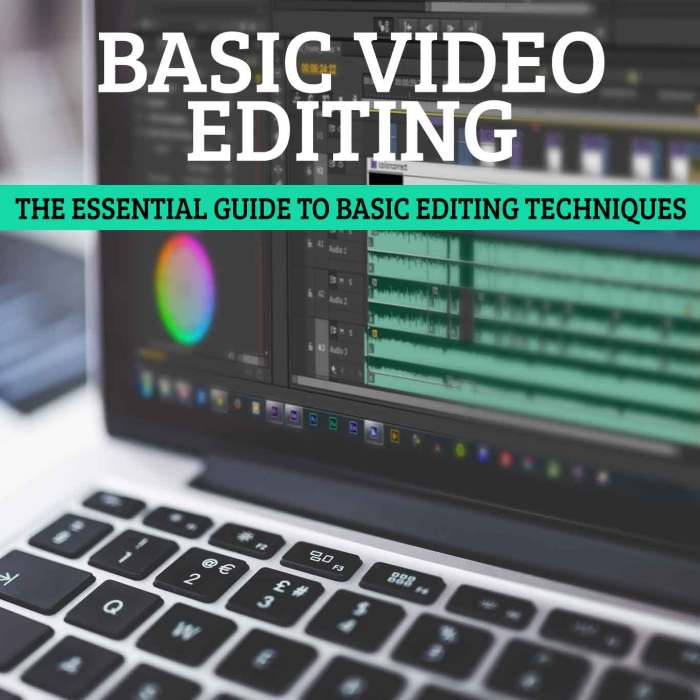
When you’ve finished editing your video, the next step is to export and publish it for the world to see. This process involves saving your video file in a format suitable for sharing on various platforms like YouTube, Instagram, and more. Let’s dive into the steps involved in exporting a video and the different video formats you can choose for online sharing.
Exporting a Video
- After completing your edits, go to the export or render option in your video editing software.
- Choose the format you want to save your video in, such as MP4, MOV, AVI, etc.
- Select the destination folder where you want to save the exported video file.
- Adjust the video settings like resolution, frame rate, and bitrate based on the platform you intend to share it on.
- Click export and wait for the software to process and save your video.
Video Formats for Different Platforms
- For YouTube: Opt for MP4 format with H.264 codec, a resolution of 1080p, and a frame rate of 30fps for best results.
- For Instagram: MP4 format with a resolution of 1080×1080 and a frame rate of 30fps works well for feed posts.
- For Twitter: MP4 format with a resolution of 720p and a frame rate of 30fps is suitable for tweets.
- For Facebook: MP4 format with a resolution of 1280×720 and a frame rate of 30fps is recommended.
Optimizing Video Settings for Online Sharing
- Resolution: Choose a resolution suitable for the platform – HD quality is preferred for most platforms.
- Frame Rate: Stick to 24fps or 30fps for smooth playback on online platforms.
- Bitrate: Balance between quality and file size by adjusting the bitrate settings accordingly.
- Codec: Use popular codecs like H.264 for better compatibility and quality.
- Audio: Ensure your audio is clear and balanced, avoiding any distortions or background noise.






