Creating Email Templates sets the stage for crafting impactful digital communication, offering insights into the art of engaging email design. Dive into the world of customizable templates that elevate your messaging game.
Introduction to Email Templates: Creating Email Templates
Email templates are pre-designed email formats that businesses and individuals can use to create and send professional-looking emails quickly and efficiently. They play a crucial role in streamlining communication processes and ensuring consistency in branding and messaging.
Benefits of Email Templates
- Save Time: Email templates eliminate the need to start from scratch for every email, saving time and increasing productivity.
- Consistency: By using templates, businesses can ensure that their emails maintain a consistent look and feel, reinforcing brand identity.
- Personalization: Templates can be customized with recipient names, company details, and other personalized elements to make each email feel unique.
- Efficiency: With templates, repetitive tasks such as follow-up emails, event invitations, and newsletters can be automated, improving efficiency.
Examples of Situations Where Email Templates are Helpful
- Customer Service: Sending standardized responses to common customer inquiries can be easily managed with email templates.
- Marketing Campaigns: Email templates can be used to create visually appealing and engaging marketing emails for product promotions or announcements.
- Job Applications: Using templates for job application emails can help job seekers present themselves professionally and consistently to potential employers.
Types of Email Templates
In the world of email marketing, there are several types of email templates that serve different purposes and are used in various situations. Let’s explore some of the most common types and when they are best utilized.
Promotional Email Templates
Promotional email templates are designed to showcase special offers, discounts, new products, or upcoming sales events. These emails aim to attract customers’ attention and encourage them to make a purchase. They are best used during holidays, seasonal promotions, or to highlight exclusive deals.
Transactional Email Templates
Transactional email templates are automated messages triggered by specific actions taken by users, such as account creation, order confirmation, shipping notifications, or password resets. These emails are essential for providing customers with important information and updates related to their interactions with your business.
Follow-Up Email Templates
Follow-up email templates are used to nurture relationships with customers after an initial interaction, such as a purchase or inquiry. These emails can include thank you messages, request for feedback, or reminders about abandoned carts. They help in building customer loyalty and driving repeat business.
Examples of Well-Designed Email Templates
– Promotional Email Template: A visually appealing template with vibrant colors, engaging content, and clear call-to-action buttons.
– Transactional Email Template: A clean and professional layout with essential details like order summary, delivery information, and contact details.
– Follow-Up Email Template: A personalized message addressing the customer by name, expressing gratitude, and providing relevant recommendations or offers.
Designing Effective Email Templates
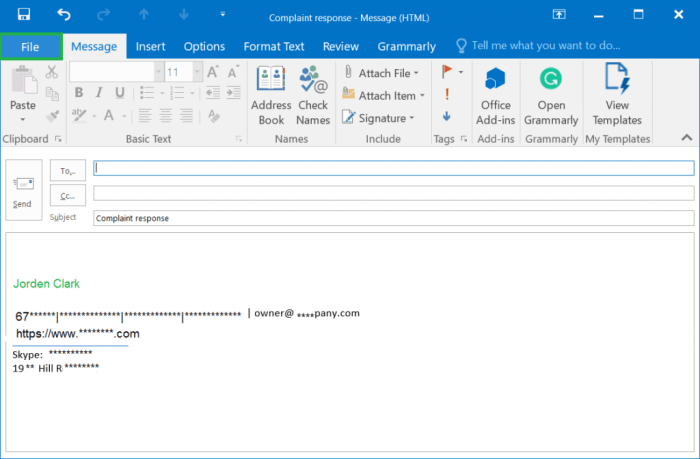
When it comes to designing email templates that really pop, there are some key elements to keep in mind. First off, you gotta think about your audience – who are you trying to reach and what will catch their eye? Then, consider the overall layout and structure of the email to ensure it’s easy to read and navigate. And don’t forget about branding – make sure your template reflects your brand’s style and messaging.
Key Elements for Designing Email Templates, Creating Email Templates
- Clear Call-to-Action: Make sure your email has a clear and compelling call-to-action that prompts the reader to take the desired action.
- Engaging Visuals: Incorporate eye-catching visuals like images, graphics, and videos to make your email more visually appealing.
- Consistent Branding: Use colors, fonts, and imagery that align with your brand’s identity to create a cohesive look and feel.
- Responsive Design: Optimize your email template for mobile responsiveness to ensure it looks good on any device.
Personalizing Email Templates
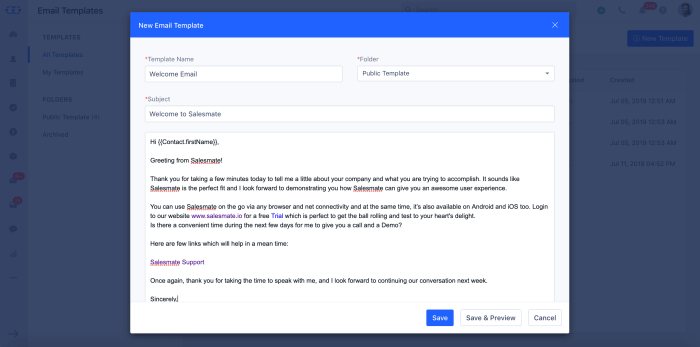
Personalization in email templates is crucial for creating a connection with your audience. By tailoring content to individual recipients, you can increase engagement and build stronger relationships.
Techniques for Personalizing Email Templates
- Use the recipient’s name in the subject line or greeting to add a personal touch.
- Segment your email list based on demographics, behavior, or preferences to send targeted content.
- Refer to past interactions or purchases to recommend relevant products or services.
- Create dynamic content blocks that change based on recipient data, such as location or interests.
Impact of Personalization on Email Open Rates and Engagement
- Personalized emails have higher open rates and click-through rates compared to generic emails.
- Recipients are more likely to engage with content that feels tailored to their needs and interests.
- Personalization can lead to increased conversions and revenue, as it creates a more personalized shopping experience for customers.
Tools and Resources for Creating Email Templates
When it comes to crafting killer email templates, having the right tools at your disposal can make all the difference. From drag-and-drop builders to code-based editors, there are plenty of options out there to suit your needs. Let’s dive into some popular tools and resources for creating email templates.
Popular Tools for Designing Email Templates
- Mailchimp: A user-friendly platform with a drag-and-drop editor, pre-designed templates, and customization options.
- Constant Contact: Offers a variety of customizable templates, as well as the ability to create your own designs from scratch.
- HubSpot: Provides a robust email editor with personalization features and analytics to track performance.
Comparison of Email Template Builders
- Mailchimp: Ideal for beginners with its easy-to-use interface and template library.
- Constant Contact: Great for small businesses looking for customizable templates and marketing automation tools.
- HubSpot: Perfect for advanced users seeking sophisticated personalization and analytics capabilities.
Free Email Template Designs and Inspiration
- Really Good Emails: A curated collection of well-designed email templates for inspiration.
- Email on Acid: Offers free email design resources, templates, and best practices to optimize your campaigns.
- Canva: Provides a range of customizable email template designs for various industries and purposes.






