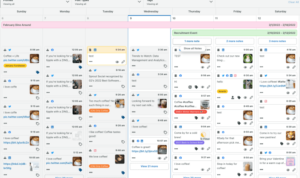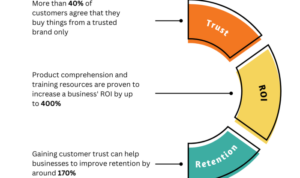Creating an Automated Email Sequence opens up a world of possibilities, allowing businesses to effectively reach their audience with personalized messages. Dive into the realm of automation and discover the power it holds in enhancing your communication strategies.
Introduction to Automated Email Sequences
An automated email sequence is a series of pre-written emails that are sent out automatically based on specific triggers or schedules. These emails are designed to nurture leads, build relationships with customers, and drive conversions without requiring manual intervention.
Using automated email sequences can benefit businesses in several ways. First, they save time and effort by automating repetitive tasks like sending follow-up emails or promotional offers. Second, they can improve engagement and customer retention by delivering personalized content based on user behavior or preferences. Lastly, automated email sequences can help increase sales and revenue by guiding leads through the sales funnel with targeted messaging.
Various industries can benefit from automated email sequences. E-commerce businesses can use them to recommend products, offer discounts, and recover abandoned carts. Service-based businesses can automate appointment reminders, follow-ups, and feedback requests. B2B companies can nurture leads, share industry insights, and promote webinars through automated email sequences.
Examples of Industries Using Automated Email Sequences, Creating an Automated Email Sequence
- E-commerce: Sending personalized product recommendations and discount offers based on customer browsing history.
- Service-based businesses: Automating appointment reminders, follow-ups, and customer feedback requests to improve client communication.
- B2B companies: Nurturing leads with relevant content, sharing industry insights, and promoting webinars to drive engagement.
Planning Your Automated Email Sequence
When it comes to creating an automated email sequence, planning is key. Setting clear goals before you start crafting your emails will help you stay focused and ensure that your emails are effective in achieving the desired results.
It’s important to think about the purpose of your automated email sequence. Are you trying to drive sales, nurture leads, provide valuable content, or simply stay connected with your audience? Once you have a clear goal in mind, you can tailor your emails to meet that objective.
Types of Emails in a Sequence
- Welcome Emails: These are the first emails that new subscribers receive, introducing them to your brand and setting the tone for future communications.
- Nurture Emails: These emails are designed to build a relationship with your subscribers over time, providing them with valuable content and keeping them engaged.
- Promotional Emails: These emails focus on driving sales by offering discounts, promotions, or highlighting new products or services.
- Re-Engagement Emails: If subscribers have been inactive for a while, re-engagement emails can help bring them back into the fold.
Segmenting Your Email List
Segmenting your email list involves dividing your subscribers into smaller groups based on specific criteria such as demographics, interests, purchase history, or engagement levels. This allows you to send more targeted and personalized emails, increasing the likelihood of engagement and conversion.
By segmenting your email list, you can tailor your content to better suit the needs and preferences of each group, ultimately leading to higher open rates, click-through rates, and overall success of your automated email sequence.
Creating Engaging Email Content
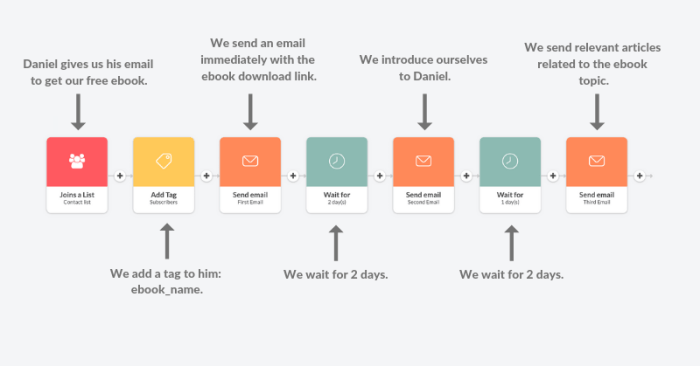
When it comes to crafting engaging email content, there are a few key things to keep in mind to ensure your emails are not only opened but also read and acted upon by your audience.
To start, the subject line is the first thing your subscribers see, so it needs to grab their attention and entice them to open the email. Some tips for writing compelling subject lines include keeping them short and to the point, using personalization when possible, creating a sense of urgency or curiosity, and testing different variations to see what resonates best with your audience.
Once you’ve got your subscribers to open the email, it’s crucial to provide them with valuable content that meets their needs and interests. Whether you’re sharing helpful tips, exclusive offers, or relevant information, make sure each email provides something of value to the reader. This will not only keep them engaged but also build trust and credibility with your brand.
Consistency is key when it comes to maintaining a brand voice throughout your automated email sequence. Your emails should reflect your brand’s personality, values, and messaging to ensure a cohesive experience for your subscribers. Whether you’re using a casual and friendly tone or a more professional approach, make sure it aligns with your overall brand identity.
Writing Compelling Subject Lines
- Keep subject lines short and attention-grabbing
- Use personalization to connect with subscribers
- Create a sense of urgency or curiosity
- Test different variations to optimize open rates
Providing Valuable Content
- Share helpful tips, exclusive offers, or relevant information
- Ensure each email provides value to the reader
- Build trust and credibility with your audience
- Reflect your brand’s personality, values, and messaging
- Ensure a cohesive experience for subscribers
- Align tone with overall brand identity
- Mailchimp: Known for its user-friendly interface and variety of templates, Mailchimp is a popular choice for beginners.
- HubSpot: Ideal for businesses looking for advanced features like CRM integration and detailed analytics.
- ActiveCampaign: Great for creating complex automation workflows and advanced segmentation.
- Identify your goals: Determine what actions or behaviors from your subscribers will trigger automated emails.
- Segment your audience: Use subscriber data to create conditions for sending targeted emails based on specific criteria.
- Set up automation rules: Define the logic that determines when and to whom automated emails will be sent.
- Split test your emails: Experiment with different subject lines, content, and send times to see what resonates best with your audience.
- Monitor performance: Track key metrics like open rates, click-through rates, and conversion rates to identify areas for improvement.
- Continuously optimize: Use data-driven insights to make adjustments to your automated email sequences for better results over time.
- Open Rate: This metric shows the percentage of recipients who open your emails. A high open rate indicates strong subject lines and engaging content.
- Click-Through Rate (CTR): CTR measures the percentage of recipients who click on links within your emails. It indicates the effectiveness of your call-to-action.
- Conversion Rate: Conversion rate tracks the percentage of recipients who take the desired action after opening your email, such as making a purchase or signing up for a webinar.
- Unsubscribe Rate: This metric indicates the percentage of recipients who opt-out of your email list. A high unsubscribe rate may signal irrelevant content or too frequent emails.
- Subject Lines: Test different subject lines to see which one generates higher open rates.
- Call-to-Action (CTA): Experiment with different CTAs to determine which one drives more clicks and conversions.
- Email Design: Test variations in email layout, colors, and images to see what resonates best with your audience.
- Sending Time: Try sending emails at different times of the day to determine when your audience is most responsive.
Maintaining a Consistent Brand Voice
Setting Up Automation Tools
When it comes to setting up automated email sequences, choosing the right email marketing platform is crucial. Let’s compare some popular options and dive into how to set triggers, conditions, and best practices for testing and optimizing your automated emails.
Comparing Email Marketing Platforms
Setting Triggers and Conditions
Testing and Optimizing
Monitoring and Analyzing Performance: Creating An Automated Email Sequence
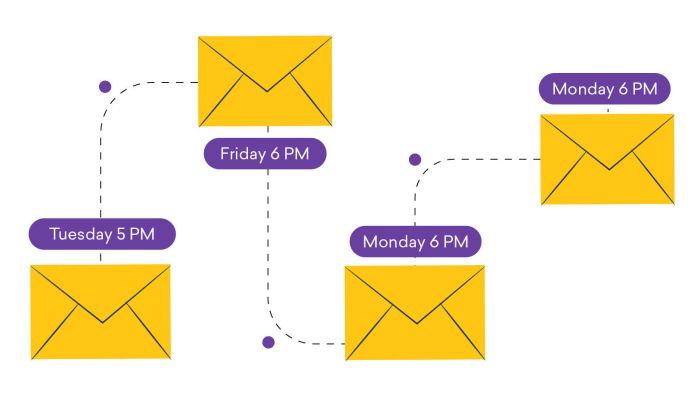
In order to ensure the success of your automated email sequence, it’s crucial to monitor and analyze its performance regularly. By tracking key metrics, interpreting data effectively, and A/B testing different elements, you can optimize your emails for maximum impact.
Key Metrics to Track
Interpreting Data for Improvement
Analyzing the data from these key metrics can provide valuable insights into the performance of your automated email sequence. By identifying trends, patterns, and areas for improvement, you can make data-driven decisions to enhance the effectiveness of your emails. For example, if a particular subject line consistently yields a high open rate, you can replicate that success in future emails.