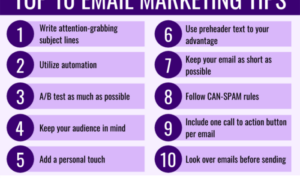Creating Pinterest Boards for Business sets the stage for enhancing your brand through visual marketing. Dive into the world of Pinterest and discover how to effectively engage your audience through captivating boards and content.
Introduction to Pinterest Boards for Business

When it comes to business marketing, Pinterest boards play a crucial role in showcasing products and services in a visually appealing way. Businesses can leverage these boards to attract potential customers and drive traffic to their websites.
By curating and organizing content on Pinterest boards, businesses can reach a wider audience beyond their usual customer base. These boards act as virtual mood boards that allow businesses to share their brand story, showcase products, and engage with users in a creative and interactive manner.
Examples of Successful Businesses on Pinterest
- 1. Home Decor Retailer: A home decor retailer uses Pinterest boards to create themed boards showcasing different interior design styles, DIY projects, and product collections. This strategy helps them connect with homeowners looking for inspiration and drive traffic to their online store.
- 2. Fashion Brand: A fashion brand utilizes Pinterest boards to feature seasonal trends, outfit ideas, and behind-the-scenes content from fashion shows. By engaging with fashion enthusiasts on Pinterest, the brand increases brand awareness and drives sales through their e-commerce platform.
- 3. Recipe Website: A recipe website curates Pinterest boards with mouth-watering recipe collections, cooking tips, and meal prep ideas. This approach helps the website attract foodies and home cooks looking for new recipes and cooking inspiration, ultimately increasing website traffic and engagement.
Setting Up Pinterest Boards: Creating Pinterest Boards For Business
To get started with creating Pinterest boards for your business, you first need to set up a Pinterest business account. This will give you access to additional features and analytics to help grow your brand on the platform.
Creating a Pinterest Business Account
- Go to the Pinterest Business site and click on “Join as a business.”
- Fill out the required information, including your email, password, business name, and website.
- Follow the prompts to verify your website and set up your profile.
- Once your account is set up, you can start creating boards for your business.
Setting Up Your First Pinterest Board
- Click on your profile icon in the top right corner and select “Boards.”
- Click on the “Create Board” button.
- Enter a descriptive name for your board that reflects the content you will be pinning.
- Select a category for your board to help users discover it more easily.
- Choose whether your board will be public or secret.
- Click “Create” to finish setting up your first Pinterest board for your business.
Best Practices for Naming and Categorizing Pinterest Boards
- Use descriptive names that clearly indicate the content of the board.
- Avoid generic names and be specific to attract the right audience.
- Categorize your boards accurately to help users find them when searching.
- Keep your board names concise and easy to read.
- Consider using s in your board names to improve search visibility.
Designing Engaging Pinterest Boards
When it comes to creating Pinterest boards for business, the design plays a crucial role in attracting users and keeping them engaged. Here are some tips to help you design visually appealing boards that reflect your brand.
Choosing Visually Appealing Cover Images
One of the key elements of a Pinterest board is the cover image, as it is the first thing users see. To choose visually appealing cover images:
- Use high-quality images that are clear and eye-catching.
- Ensure the image is relevant to the content of the board.
- Consider using branded images or colors to make your boards easily recognizable.
Creating Cohesive and Branded Board Aesthetics, Creating Pinterest Boards for Business
Consistency is key when it comes to creating cohesive and branded board aesthetics. To achieve this:
- Stick to a specific color palette or theme that aligns with your brand.
- Use similar fonts and design elements across all your boards for a cohesive look.
- Create custom board covers that match your brand aesthetic for a professional and polished appearance.
Importance of Creating Board Descriptions
Board descriptions are essential for attracting users to your boards and giving them context about what to expect. To make your board descriptions more appealing:
- Use s relevant to your content to improve searchability.
- Add a call-to-action to encourage users to engage with your content.
- Keep descriptions concise, informative, and engaging to capture users’ attention.
Curating Content for Pinterest Boards
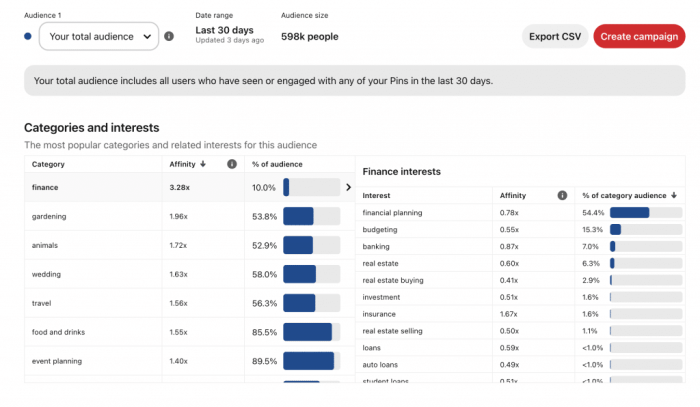
When it comes to curating content for Pinterest boards for your business, it’s essential to find high-quality sources, strike a balance between promotional and curated content, and maintain a consistent posting schedule. Let’s dive into how you can effectively curate content for your boards.
Identify Sources for High-Quality Content
To ensure that your Pinterest boards stand out and engage your audience, you need to curate high-quality content. Some sources for finding great content to pin on your business boards include:
- Industry-specific websites and blogs
- Influencers and thought leaders in your niche
- Relevant social media accounts
- Curated content platforms like Feedly or Flipboard
Balance Promotional and Curated Content
While it’s important to showcase your products or services on your Pinterest boards, it’s equally crucial to curate content that adds value to your audience’s experience. Here are some strategies to balance promotional and curated content effectively:
- Follow the 80/20 rule: 80% curated content, 20% promotional content
- Curate content that aligns with your brand’s values and interests
- Showcase user-generated content to build community engagement
- Create themed boards to organize curated content around specific topics
Consistent Posting Schedule
To keep your audience engaged and attract new followers, it’s essential to maintain a consistent posting schedule on your Pinterest boards. Here are some strategies to help you stay on track:
- Use scheduling tools like Tailwind or Buffer to plan and automate your posts
- Set aside dedicated time each week to curate and schedule content
- Monitor the performance of your pins to optimize posting times
- Engage with your audience by responding to comments and messages regularly