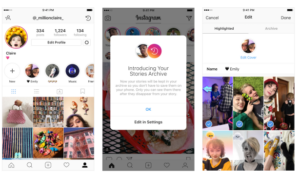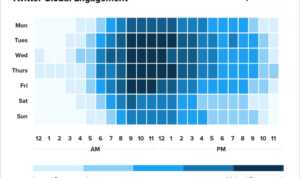Creating Visual Content for LinkedIn takes center stage in the digital realm, where captivating graphics and videos reign supreme. Get ready to unlock the secrets of crafting compelling visuals that will elevate your LinkedIn game to new heights.
When it comes to making your profile stand out in a sea of competition, visual content is the key to making a lasting impression. Dive into the world of innovative design and watch your engagement soar.
Benefits of Visual Content on LinkedIn

Visual content plays a crucial role in enhancing engagement on LinkedIn. With the platform becoming increasingly crowded, eye-catching visuals can grab the attention of users as they scroll through their feed, resulting in higher interaction rates.
Building a Personal Brand
Utilizing visual content on LinkedIn can significantly contribute to building a strong personal brand. By consistently sharing visually appealing and relevant content, individuals can showcase their expertise, creativity, and personality to their network. This helps in creating a memorable and authentic online presence that resonates with the audience.
Increasing Reach and Visibility
Visual content has the power to boost reach and visibility on LinkedIn. Posts with images or videos tend to receive higher engagement rates and are more likely to be shared by users, thus expanding the content’s reach beyond the immediate network. This increased visibility can attract new connections, opportunities, and potential clients, ultimately growing one’s presence on the platform.
Types of Visual Content for LinkedIn
When it comes to creating visual content for LinkedIn, there are several types that can be utilized to effectively convey messages and engage with your audience. These types include images, infographics, and videos, each serving a unique purpose in enhancing your LinkedIn presence.
Images
Images are a popular form of visual content on LinkedIn as they are easily consumable and can quickly grab the attention of your audience. They can be used to showcase company events, team members, products, or even to share inspirational quotes. When creating images for LinkedIn, it is important to ensure they are high-quality, relevant to your content, and aligned with your branding. Including a brief caption or description can further enhance the message you want to convey.
Infographics
Infographics are a great way to present complex information in a visually appealing and easy-to-understand format. They can be used to showcase data, statistics, or step-by-step processes related to your industry. When creating infographics for LinkedIn, make sure to keep them visually engaging, use a consistent color scheme, and include your logo for brand recognition. Sharing valuable insights or tips through infographics can help position you as a thought leader in your field.
Videos
Videos are becoming increasingly popular on LinkedIn as they allow for more dynamic and interactive content. They can be used to share product demonstrations, interviews, behind-the-scenes footage, or thought leadership content. When creating videos for LinkedIn, it is important to keep them concise, engaging, and relevant to your audience. Including subtitles or text overlays can help convey your message even if viewers are watching without sound.
In conclusion, when creating visual content for LinkedIn, it is essential to choose the right type of content that aligns with your brand and message. By incorporating images, infographics, and videos into your content strategy, you can effectively engage with your audience and stand out in the crowded LinkedIn feed.
Design Tips for Creating Visual Content: Creating Visual Content For LinkedIn

When it comes to creating visually appealing graphics for your LinkedIn posts, there are a few key design tips to keep in mind. By following these tips, you can enhance the overall look and feel of your content, making it more engaging and shareable.
Maintaining a Consistent Visual Identity
Consistency is key when it comes to creating visual content for LinkedIn. Make sure to use the same color palette, fonts, and overall design style across all your graphics. This helps to establish a strong visual identity for your brand, making it easily recognizable to your audience.
- Choose a color palette that reflects your brand’s personality and values. Stick to these colors consistently across all your visual content.
- Select a few fonts that complement each other and use them consistently in your graphics. This helps to create a cohesive look and feel.
- Pay attention to the layout of your graphics. Make sure they are easy to read and navigate, with a clear hierarchy of information.
Using Colors, Fonts, and Layouts to Enhance Visual Appeal
Colors, fonts, and layouts play a crucial role in enhancing the visual appeal of your content on LinkedIn. By using these design elements strategically, you can grab the attention of your audience and make a lasting impression.
- Choose colors that evoke the right emotions and resonate with your target audience. Use color theory to guide your choices and create visually impactful graphics.
- Select fonts that are easy to read and align with your brand’s tone and voice. Mix and match fonts to create visual interest while maintaining readability.
- Experiment with different layouts to find the most effective way to present your information. Consider using grids, asymmetrical designs, or whitespace to create a visually pleasing composition.
Tools and Software for Creating Visual Content
When it comes to creating visual content for LinkedIn, having the right tools and software can make a huge difference in the quality and impact of your visuals. Let’s explore some popular options and discuss their features, ease of use, and suitability for various types of visual content.
Canva
Canva is a widely used design tool that offers a user-friendly interface and a wide range of templates for creating professional-looking visuals. It is suitable for a variety of visual content types, including graphics, presentations, and social media posts. Canva’s drag-and-drop feature makes it easy to customize designs according to your needs.
Adobe Spark
Adobe Spark is another popular choice for creating visual content. It provides a seamless integration with Adobe Creative Cloud, offering powerful design capabilities for graphics, web pages, and videos. Adobe Spark’s templates and customization options make it a versatile tool for creating engaging visuals for LinkedIn.
Piktochart, Creating Visual Content for LinkedIn
Piktochart specializes in creating infographics and presentations, making it a great tool for visual storytelling on LinkedIn. It offers a range of templates and design elements to help you communicate data and information effectively. Piktochart’s intuitive interface and drag-and-drop functionality make it easy to create professional-looking infographics without any design experience.
Advantages of Using Templates or Design Software
Using templates or design software can save you time and effort in creating visuals for LinkedIn. Templates provide a starting point for your designs and ensure a cohesive look across your visual content. Design software offers advanced features and customization options to help you create unique and eye-catching visuals that stand out on LinkedIn.