Designing Visual Content sets the stage for captivating user experiences, combining key principles, tools, and strategies to create visually appealing and informative designs.
Importance of Visual Content in Design
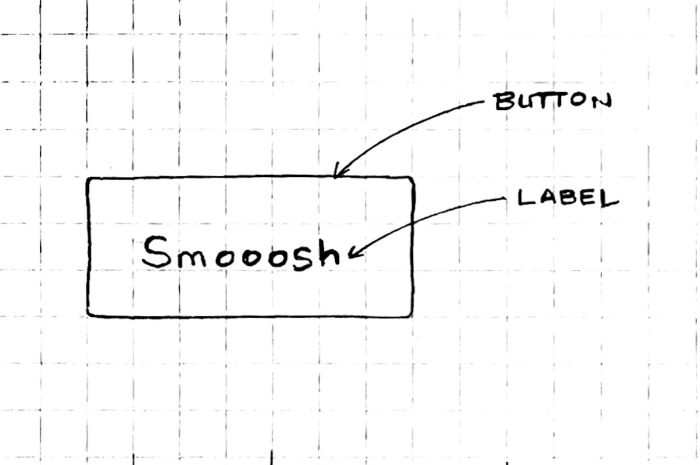
Visual content plays a crucial role in design as it helps to capture the audience’s attention, convey information effectively, and create a memorable user experience. Whether it’s a website, social media post, or marketing campaign, visual content is essential in engaging the audience and communicating the brand message.
Enhancing User Experience
Visual content enhances user experience by making the information more digestible and appealing. Images, videos, infographics, and other visual elements help to break down complex concepts, guide the user through the content, and evoke emotions. For example, using relevant images in a blog post can make the content more engaging and easier to understand for the audience.
Successful Visual Content Design in Marketing Campaigns
In marketing campaigns, successful visual content design can make a significant impact on the audience. Brands like Nike, Apple, and Coca-Cola have utilized visually compelling images, videos, and graphics to create a strong brand identity and connect with their target market. For instance, Nike’s “Just Do It” campaign featuring powerful images of athletes has resonated with consumers and reinforced the brand’s message of motivation and empowerment.
Principles of Designing Visual Content
When it comes to designing visual content, there are several key principles that designers need to keep in mind to ensure their creations are impactful and visually appealing. Whether it’s for a website, social media post, or marketing material, understanding these principles is crucial for effective design.
Color Theory:
Color Theory in Visual Content Design
Color theory is a fundamental aspect of visual content design. Different colors evoke different emotions and can convey different messages. Designers need to consider the psychology of color when choosing a color palette for their visuals. For example, warm colors like red and orange can create a sense of excitement and energy, while cool colors like blue and green can evoke calmness and tranquility. Understanding how colors interact with each other and how they can influence the viewer’s perception is essential for creating engaging visual content.
Typography:
Importance of Typography in Visual Content
Typography plays a crucial role in creating visually appealing content. The choice of fonts, font sizes, spacing, and alignment can significantly impact the overall look and feel of a design. Typography helps to establish hierarchy, guide the viewer’s eye, and communicate the intended message effectively. Designers need to pay attention to typography details to ensure readability and visual coherence in their visual content. Whether it’s a bold headline, a body of text, or a call-to-action button, the right typography can make a significant difference in how the content is perceived by the audience.
Tools and Software for Visual Content Design
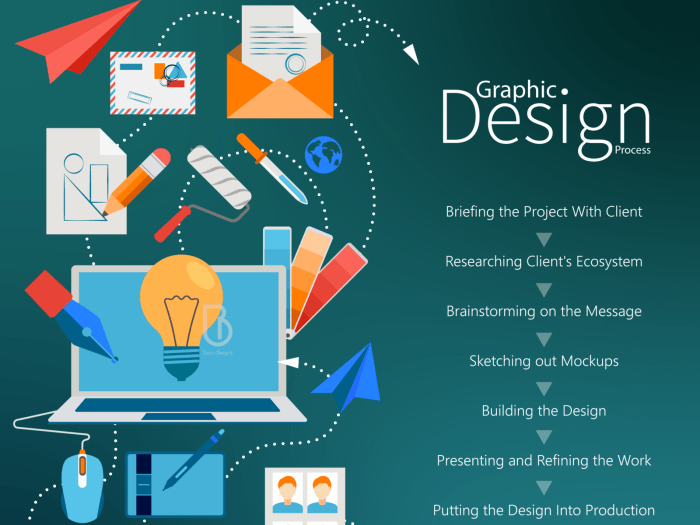
When it comes to creating eye-catching visual content, having the right tools and software can make all the difference. Let’s dive into some popular options and how they compare.
Popular Tools for Visual Content Design
- Adobe Creative Cloud: Adobe offers a suite of tools like Photoshop, Illustrator, and InDesign, which are widely used in the design industry for creating stunning visual content.
- Canva: Canva is a user-friendly platform that provides templates and design elements for creating graphics, presentations, social media posts, and more.
- Sketch: Sketch is a popular tool among UI/UX designers for creating digital designs with a focus on user interfaces.
Comparison of Different Software Options
- Adobe Creative Cloud: Known for its robust features and versatility, but comes with a higher price tag and steeper learning curve compared to other options.
- Canva: Great for beginners and non-designers due to its easy-to-use interface and affordable pricing, but may lack some advanced features found in Adobe software.
- Sketch: Ideal for digital design projects, especially for creating wireframes and prototypes, but may not be as versatile for other types of visual content.
Step-by-Step Guide on Using Adobe Photoshop for Beginners
- Open Adobe Photoshop and create a new document by selecting File > New.
- Use the toolbar to select various tools like the Brush tool, Text tool, and Shape tool to start creating your design.
- Experiment with layers by adding new layers for different elements of your design and adjusting their properties.
- Apply filters, effects, and adjustments to enhance your design by selecting the appropriate options from the menu.
- Save your work by selecting File > Save As and choose the desired file format for your visual content.
Creating Engaging Infographics
Infographics are a powerful tool in visual content design, as they can effectively communicate complex information in a visually appealing and easy-to-understand format. They combine text, images, and graphics to tell a story or convey data in a way that is engaging and memorable.
Benefits of Using Infographics
- Infographics can help simplify complex information and make it more digestible for viewers.
- They are highly shareable on social media platforms, increasing the reach of your content.
- Infographics can improve retention of information, as visuals are processed faster by the brain than text.
Tips for Designing Infographics
- Choose a clear and concise topic for your infographic to maintain focus.
- Use a cohesive color scheme and font pairing to create a visually appealing design.
- Incorporate icons and visuals that enhance the message and make the content more engaging.
- Organize information in a logical flow to guide the viewer through the infographic.
Best Practices for Data Visualization in Infographics
- Select the most appropriate type of chart or graph to represent your data accurately.
- Avoid clutter and unnecessary elements that can distract from the main message of the infographic.
- Provide clear labels and annotations to help viewers interpret the data correctly.
- Use colors strategically to highlight key points and create visual hierarchy within the infographic.
Importance of Consistency in Visual Branding: Designing Visual Content
Consistency in visual branding plays a crucial role in establishing a strong and recognizable identity for a brand. It helps in creating a cohesive and unified look across all platforms, making it easier for consumers to identify and connect with the brand. Consistent visual elements such as colors, fonts, logos, and imagery help in building trust and loyalty among customers.
Role of Consistency in Visual Branding
Maintaining consistency in visual branding helps in creating a memorable and distinct brand identity. It ensures that consumers can easily recognize the brand, even without seeing the name. Consistent branding also helps in conveying the brand’s values, personality, and message effectively to the target audience.
- Consistent colors and fonts across all marketing materials help in creating a cohesive brand image.
- Using the same logo and imagery in all communication channels helps in reinforcing brand recognition.
- Consistent tone and style in visual content aid in building brand consistency and credibility.
Examples of Brands with Strong Visual Identities, Designing Visual Content
- Apple: Known for its minimalist and sleek design, Apple maintains consistency in its visual branding with clean lines, simple typography, and iconic logo.
- Coca-Cola: Coca-Cola’s red and white color scheme, along with its classic logo, has remained consistent for decades, establishing a strong visual identity.
- Nike: Nike’s iconic swoosh logo and “Just Do It” slogan are consistently used in all marketing materials, contributing to a strong brand image.
Maintaining Consistency Across Different Platforms
- Create brand guidelines that Artikel the use of colors, fonts, logos, and imagery across all platforms.
- Use templates to ensure consistency in design elements for social media posts, website graphics, and print materials.
- Regularly review and update visual content to ensure it aligns with the brand guidelines and maintains consistency.









