How to Start a Blog is your ticket to entering the digital realm with style and finesse. Get ready to dive into the world of blogging as we unveil the secrets to launching your very own online platform.
Whether you’re a budding writer, a passionate hobbyist, or an aspiring entrepreneur, this guide will equip you with the tools and knowledge needed to kickstart your blogging journey.
Introduction to Blogging
A blog is a regularly updated website or online platform where an individual or group of people share their thoughts, ideas, experiences, or expertise on a particular subject. The main purpose of a blog is to connect with an audience, share valuable information, or simply express oneself creatively.
Starting a blog can have numerous benefits, such as building a personal brand, sharing knowledge and expertise, connecting with like-minded individuals, and even earning income through sponsored content or affiliate marketing.
Types of Blogs
- Personal Blogs: These blogs are a platform for individuals to share their personal experiences, thoughts, and opinions with a wider audience.
- Professional Blogs: Professional blogs are typically used by businesses or individuals in a specific industry to showcase their expertise, attract clients or customers, and establish authority in their field.
- Niche Blogs: Niche blogs focus on a specific topic or area of interest, catering to a targeted audience with specialized content. Examples include food blogs, travel blogs, fashion blogs, etc.
Planning Your Blog
When starting a blog, it is crucial to plan ahead to ensure its success. This involves choosing the right niche, selecting a suitable blogging platform, and setting clear goals for your blog.
Choosing a Niche/Topic, How to Start a Blog
To choose a niche for your blog, consider your interests, expertise, and target audience. It’s essential to pick a topic that you are passionate about and that has a dedicated audience. Research trending topics and s to identify a niche that is in demand but not oversaturated.
Selecting a Blogging Platform
When selecting a blogging platform, consider factors like ease of use, customization options, and scalability. Popular platforms like WordPress and Blogger offer user-friendly interfaces, a wide range of themes and plugins, and good capabilities. Choose a platform that aligns with your technical skills and blogging goals.
Setting Goals for Your Blog
Setting clear goals for your blog is essential to track progress and stay motivated. Define objectives like increasing traffic, growing your email list, or monetizing your blog. Break down these goals into smaller tasks and set deadlines to keep yourself accountable. Regularly review and adjust your goals to ensure they remain relevant and achievable.
Setting Up Your Blog: How To Start A Blog
When it comes to setting up your blog, there are a few key steps you need to take to get started. From registering a domain name to choosing a hosting provider and installing a blogging platform, each step is crucial to getting your blog up and running smoothly.
Registering a Domain Name
When registering a domain name for your blog, you’ll want to choose a name that is memorable, relevant to your content, and easy to spell. Follow these steps to register your domain name:
- Brainstorm a few potential domain names that reflect your blog’s focus.
- Check the availability of each domain name using a domain registrar like GoDaddy or Namecheap.
- Once you find an available domain name, register it through the registrar of your choice.
- Consider purchasing privacy protection to keep your personal information private.
Choosing a Hosting Provider
Choosing the right hosting provider is essential to ensure your blog runs smoothly and efficiently. Follow these steps to choose a hosting provider for your blog:
- Research different hosting providers to compare pricing, features, and customer reviews.
- Consider factors like server reliability, customer support, and scalability when making your decision.
- Choose a hosting plan that aligns with your blog’s needs and budget.
- Sign up for a hosting plan and follow the provider’s instructions to set up your account.
Installing a Blogging Platform
Once you have your domain name and hosting provider in place, it’s time to install a blogging platform to create and manage your blog. Follow these steps to install a blogging platform:
- Choose a popular platform like WordPress, Blogger, or Wix for ease of use and customization options.
- Access your hosting account’s control panel and locate the one-click installer tool.
- Select your chosen blogging platform from the installer tool and follow the on-screen instructions to complete the installation.
- Log in to your blogging platform with the credentials provided and start customizing your blog’s design and content.
Designing Your Blog
When it comes to designing your blog, there are a few key elements to consider that can make a big impact on the overall look and feel of your site. From choosing the right theme to customizing your design, here are some tips to help you create a visually appealing and cohesive blog that reflects your unique style and niche.
Choosing a Theme/Layout
Selecting a theme or layout that aligns with your blog’s niche is crucial for creating a cohesive and professional-looking website. Consider the following tips when choosing a theme:
- Look for a theme that complements the content and overall aesthetic of your blog.
- Ensure the theme is responsive and looks good on all devices.
- Consider the customization options available with the theme to make it unique to your brand.
Creating a Logo and Branding Elements
Having a logo and consistent branding elements can help establish your blog’s identity and make it more memorable to your audience. Here are some steps to create a logo and branding elements:
- Design a logo that reflects your blog’s theme and niche.
- Choose a color palette and typography that align with your brand’s personality.
- Create branded elements such as social media graphics, email templates, and business cards to maintain a cohesive look across all platforms.
Customizing Your Blog Design
Customizing the design of your blog allows you to make it unique and tailored to your brand. Follow these steps to customize your blog design:
- Adjust the color scheme, fonts, and layout to match your branding and desired aesthetic.
- Add widgets, plugins, and other features to enhance the functionality of your blog.
- Optimize your blog for speed and user experience by decluttering the design and improving navigation.
Creating Quality Content
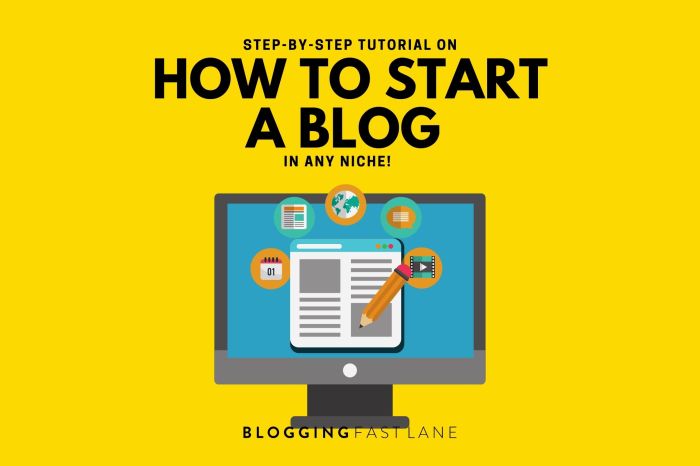
Creating quality content is essential for the success of your blog. Here are some tips to help you brainstorm blog post ideas, plan your content calendar, and write engaging and -friendly posts.
Brainstorming Blog Post Ideas
When brainstorming blog post ideas, consider the following tips:
- Identify your target audience and their interests.
- Research popular topics in your niche.
- Keep a running list of ideas and inspirations.
- Look for inspiration in current events, industry news, and personal experiences.
- Consider different types of content, such as how-to guides, listicles, or personal stories.
Importance of Creating a Content Calendar
A content calendar helps you stay organized and consistent with your blog content. Here’s why it’s important:
- Ensures a steady flow of content for your readers.
- Helps you plan ahead for seasonal or timely topics.
- Allows you to balance different types of content and avoid repetition.
- Improves your overall blogging strategy and productivity.
- Provides a visual roadmap for your content creation efforts.
Writing Engaging and -Friendly Blog Posts
To write blog posts that are both engaging for readers and optimized for search engines, consider the following tips:
- Start with a compelling headline that grabs attention.
- Use subheadings to break up your content and make it easier to read.
- Include relevant s naturally throughout your post.
- Write in a conversational tone to connect with your audience.
- Add visuals like images, infographics, or videos to enhance your content.
Promoting Your Blog
Promoting your blog is essential to reach a wider audience and increase your blog’s visibility. There are various strategies you can use to promote your blog effectively, such as leveraging social media, engaging with your audience, and collaborating with other bloggers or websites.
Promoting on Social Media
- Utilize different social media platforms like Facebook, Twitter, Instagram, and Pinterest to share your blog posts and engage with your followers.
- Create visually appealing graphics and captions to grab the attention of your audience on social media.
- Use hashtags relevant to your blog niche to reach a larger audience and increase visibility.
Engaging with Your Audience
- Respond to comments on your blog posts and social media to build a connection with your audience and encourage interaction.
- Ask questions and encourage feedback from your audience to create a sense of community and make them feel valued.
- Organize polls, contests, or giveaways to incentivize engagement and keep your audience interested.
Collaborating with Other Bloggers or Websites
- Reach out to other bloggers or websites in your niche to collaborate on guest posts, interviews, or joint projects to cross-promote each other’s content.
- Participate in blogger networks, forums, or online communities to connect with like-minded bloggers and expand your reach through collaborations.
- Offer to write guest posts for other blogs or websites to introduce yourself to a new audience and drive traffic back to your blog.
Monetizing Your Blog
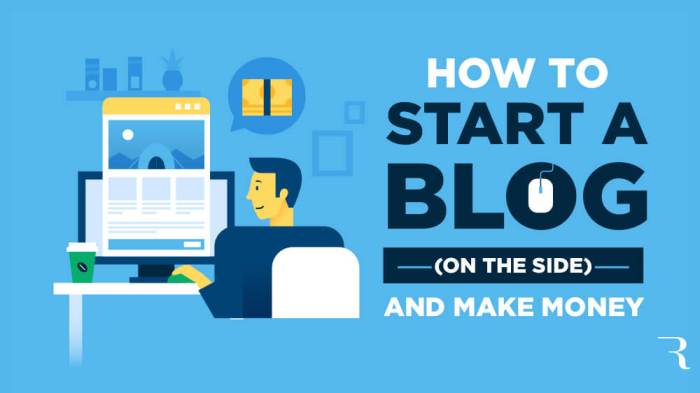
Now that you’ve set up your blog and started creating quality content, it’s time to explore different ways to monetize your blog and turn your passion into profit.
Affiliate Marketing
Affiliate marketing is a popular way to monetize your blog by promoting products or services from other companies. You earn a commission for every sale or lead generated through your unique affiliate link.
- Research and partner with reputable affiliate programs that align with your blog niche.
- Disclose your affiliate relationships to your audience to maintain transparency and trust.
- Create compelling content that seamlessly integrates affiliate links without being overly promotional.
Sponsored Posts
Sponsored posts involve collaborating with brands to create content that promotes their products or services. You receive payment for featuring the brand in your blog posts.
- Focus on partnering with brands that resonate with your audience and fit organically into your content.
- Clearly disclose sponsored content to comply with advertising regulations and maintain credibility.
- Negotiate fair compensation based on your blog’s reach, engagement, and the effort required for the sponsored post.
Increasing Blog Traffic
Boosting your blog traffic is essential for maximizing monetization opportunities and increasing your earning potential.
- Optimize your content for search engines to improve your blog’s visibility and attract organic traffic.
- Promote your blog on social media platforms to reach a wider audience and drive traffic back to your site.
- Engage with your audience through comments, emails, and social media to build a loyal following and encourage repeat visits.
Diversifying Income Streams
Diversifying your income streams is crucial for safeguarding your blog’s revenue and reducing dependency on a single monetization method.
- Explore additional revenue sources such as digital products, online courses, or membership programs to supplement your existing income streams.
- Adapt to changing market trends and consumer behavior by testing new monetization strategies and optimizing your existing ones.
- Monitor your blog’s performance metrics and revenue streams regularly to identify areas for improvement and growth.