Increasing Webinar Attendance sets the stage for a deep dive into boosting online event participation. From effective strategies to engaging content creation, this guide will uncover the secrets to maximizing audience turnout.
Strategies
To increase webinar attendance, it’s crucial to implement effective techniques that engage your audience and promote your event. Marketing plays a key role in boosting attendance by creating awareness and generating interest in your webinar. Leveraging social media platforms can also be a powerful tool to reach a wider audience and drive traffic to your event.
Utilize Email Marketing
- Send out personalized invitations to your target audience.
- Include compelling subject lines and clear call-to-action buttons.
- Follow up with reminder emails closer to the event date.
Collaborate with Influencers
- Partner with industry influencers to promote your webinar to their followers.
- Host joint webinars or have influencers as guest speakers to attract their audience.
- Utilize their credibility and reach to increase attendance.
Create Engaging Social Media Content
- Share teaser videos, behind-the-scenes content, and sneak peeks to build excitement.
- Use relevant hashtags and tag influencers or partners to increase visibility.
- Encourage audience interaction and participation through polls, Q&A sessions, and giveaways.
Content Creation
Creating engaging webinar topics is crucial to attracting more attendees. The topics should be relevant, timely, and address the pain points of the target audience. Think about what challenges your audience is facing and how your webinar can provide solutions or valuable insights.
Tailoring content to resonate with the target audience involves understanding their demographics, interests, and needs. Use language and examples that they can relate to, and make sure the content is easy to understand. Personalize the content to make it feel like it was created specifically for them.
Engaging Webinar Topics
When brainstorming webinar topics, consider the following tips:
- Choose trending or relevant topics in your industry.
- Address common pain points and provide practical solutions.
- Invite guest speakers or experts to share their insights.
- Create interactive sessions like Q&A, polls, or live demonstrations.
Interactive Elements
Interactive elements are essential for keeping attendees engaged throughout the webinar. Consider incorporating the following:
- Live Q&A sessions to encourage audience participation.
- Polls or surveys to gather feedback and opinions.
- Quizzes or interactive games to break up the monotony.
- Virtual networking opportunities for attendees to connect with each other.
Timing and Scheduling
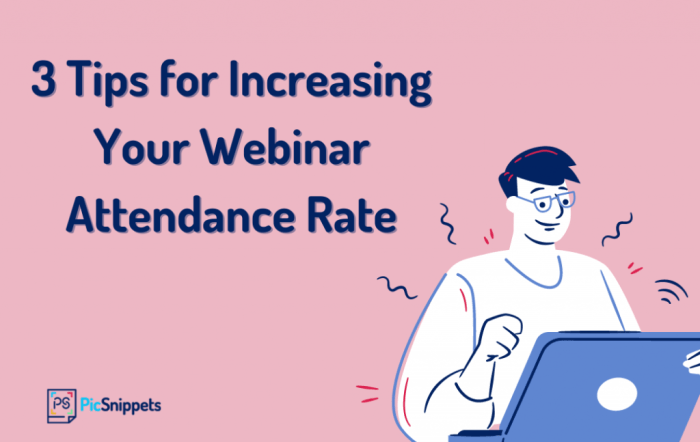
When it comes to hosting webinars, timing is everything. Choosing the best time and day to schedule your webinar can significantly impact attendance rates. Here are some insights and strategies to help you maximize attendance by scheduling your webinars effectively.
Determining the Best Time and Day
- Consider your target audience: Take into account their time zone, work schedules, and daily routines to determine when they are most likely to be available to attend your webinar.
- Avoid conflicting events: Check for any major holidays, industry conferences, or other events that may overlap with your chosen date and time, as this could decrease attendance.
- Test different times: Experiment with hosting webinars at various times and days of the week to see which slots generate the highest attendance rates.
Strategies for Maximizing Attendance
- Send out reminders: Schedule email reminders leading up to the webinar to keep your audience engaged and ensure they don’t forget about the event.
- Offer multiple time options: Consider hosting the same webinar at different times to accommodate attendees from different time zones or with varying schedules.
- Create a sense of urgency: Use phrases like “limited seats available” or “exclusive one-time offer” to encourage immediate registration and attendance.
Adjusting Timing for Target Audience Preferences
- Collect feedback: After each webinar, send out surveys to gather information on attendees’ preferred times for future events.
- Analyze registration data: Look at the registration patterns of past webinars to identify trends and adjust your timing accordingly.
- Engage with your audience: Interact with your target audience on social media or through email to understand their preferences and tailor your webinar schedule to meet their needs.
Technical Setup: Increasing Webinar Attendance
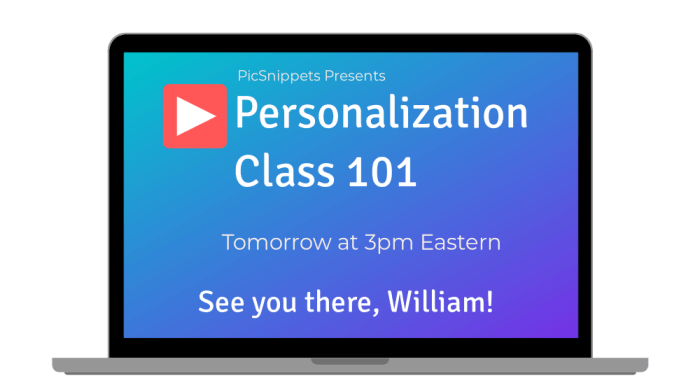
When it comes to hosting a successful webinar, having the right technical setup is crucial. This includes not only the hardware and software requirements but also choosing the right webinar platform for a seamless experience. Additionally, knowing how to troubleshoot common technical issues during webinars can help ensure everything runs smoothly.
Essential Technical Requirements
- Stable internet connection: Make sure you have a reliable internet connection to prevent any disruptions during the webinar.
- Quality microphone and webcam: Invest in a good microphone and webcam for clear audio and video quality.
- Screen sharing capability: Ensure your webinar platform supports screen sharing for presentations and demos.
- Interactive features: Look for a platform that offers interactive features like polls, Q&A, and chat for engaging attendees.
Choosing the Right Webinar Platform, Increasing Webinar Attendance
- Consider your audience size: Choose a platform that can accommodate the number of attendees you expect.
- Check for compatibility: Make sure the platform is compatible with different devices and operating systems.
- Look for customization options: Select a platform that allows you to customize the webinar room with your branding.
- Evaluate security features: Prioritize platforms with robust security measures to protect your webinar content.
Troubleshooting Common Technical Issues
- Test your setup beforehand: Run a test webinar to check audio, video, and screen sharing functionality.
- Provide technical support: Have a team member available to assist attendees with any technical issues during the webinar.
- Communicate backup plans: In case of technical difficulties, have a backup plan in place to minimize disruptions.
- Stay calm and composed: If an issue arises, remain calm and address it promptly to keep the webinar on track.






