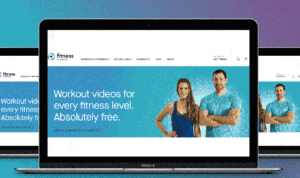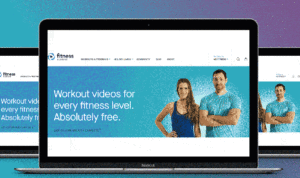Mobile-Friendly Design Tips – let’s dive into the world of web design tailored for smartphones and tablets, where every pixel matters and user experience reigns supreme. Get ready for some design magic!
In today’s digital age, having a website that is optimized for mobile devices is not just a trend, it’s a necessity. From responsive layouts to intuitive navigation, these tips will ensure your website shines on every screen.
Importance of Mobile-Friendly Design: Mobile-Friendly Design Tips

Having a mobile-friendly design for websites is crucial in today’s digital landscape. With the increasing use of smartphones and tablets, it is essential to ensure that users have a seamless experience regardless of the device they are using.
Mobile-friendly design impacts user experience by making it easier for visitors to navigate the website, find information quickly, and interact with the content. It also improves loading times and reduces bounce rates, ultimately leading to higher engagement and conversions.
Responsive Design for Mobile Devices
Responsive design plays a significant role in ensuring that websites adapt to different screen sizes and resolutions. This means that the layout and content of the site will adjust automatically to provide an optimal viewing experience on mobile devices.
- Improved User Experience: Responsive design ensures that users can access and interact with the website easily, regardless of the device they are using.
- Higher Ranking: Google prioritizes mobile-friendly websites in search results, leading to increased visibility and traffic.
- Increased Conversions: A mobile-friendly design can lead to higher conversion rates as users are more likely to engage with a site that is easy to navigate on their mobile devices.
Key Elements of Mobile-Friendly Design

When it comes to creating a mobile-friendly design, there are several key elements that are essential to consider. These elements not only enhance the user experience but also improve the overall performance of the website on mobile devices.
Optimizing images for mobile devices is crucial in ensuring fast loading times and efficient use of bandwidth. By reducing the file size of images and utilizing modern image formats such as WebP, designers can significantly improve the loading speed of a website on mobile devices.
Importance of Optimizing Images
Optimizing images is crucial for mobile-friendly design as large, uncompressed images can slow down the loading speed of a website on mobile devices. By resizing images to the appropriate dimensions and compressing them without compromising quality, designers can ensure a smooth and seamless user experience for mobile users. Utilizing responsive images that adapt to different screen sizes can also contribute to a more visually appealing and user-friendly design.
Role of Font Size and Readability
Font size and readability play a significant role in mobile design as they directly impact the user experience. Using legible fonts and appropriate font sizes is essential for ensuring that content is easily readable on smaller screens. Designers should also consider factors such as line spacing, contrast, and color schemes to enhance readability on mobile devices. By prioritizing font size and readability, designers can create a more engaging and accessible mobile-friendly design.
Responsive Design Tips
Creating a responsive design is crucial in today’s digital landscape where users access websites on various devices. Here are some strategies to ensure your design is responsive and user-friendly.
Use of Breakpoints, Mobile-Friendly Design Tips
Breakpoints play a key role in responsive design by allowing you to define how the layout of a website will change at different screen sizes. By setting breakpoints, you can ensure that your website looks and functions well across devices such as desktops, tablets, and smartphones.
- Identify common screen sizes: Determine the most common screen sizes used by your target audience and set breakpoints accordingly.
- Adjust layout and content: At each breakpoint, make necessary adjustments to the layout and content to ensure optimal user experience.
- Test thoroughly: Test your website on various devices to ensure that the design responds appropriately to different screen sizes.
Examples of Websites with Excellent Responsive Design
Here are some websites that showcase outstanding responsive design practices:
- Smashing Magazine: Smashing Magazine’s website adapts seamlessly to different screen sizes, providing a consistent user experience.
- Apple: Apple’s website is a prime example of responsive design, offering a visually appealing layout on all devices.
- Starbucks: Starbucks’ website adjusts beautifully to different screen sizes, making it easy for users to navigate and find information.
Best Practices for Mobile Navigation
When it comes to mobile design, intuitive navigation is key to providing a seamless user experience. Users should be able to easily navigate through your website or app without any confusion.
Importance of Intuitive Navigation
Intuitive navigation ensures that users can quickly find what they are looking for, leading to higher engagement and satisfaction. Clear and easy-to-use navigation enhances the overall user experience and encourages users to explore more content.
Use of Hamburger Menus and Other Navigation Techniques
- Implement a hamburger menu: This three-line icon is a common feature on mobile devices that allows users to access the menu with a simple tap.
- Bottom navigation bars: Placing navigation options at the bottom of the screen makes it easier for users to reach them with their thumbs.
- Tab bars: Utilizing tab bars for navigation can provide quick access to different sections of the app or website.
Tips for Simplifying Navigation on Mobile Devices
- Limit the number of menu items: Keep your navigation menu concise and prioritize the most important sections.
- Use descriptive labels: Clearly label each navigation item so users know exactly where they will be directed.
- Implement search functionality: Include a search bar to allow users to quickly find specific content.
- Avoid complex dropdown menus: Dropdown menus can be challenging to use on mobile devices, so opt for simpler navigation options.