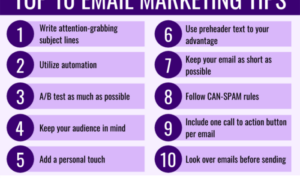Social Media Management Tools are essential for businesses looking to boost their online presence and reach a wider audience. From streamlining marketing efforts to increasing engagement and brand visibility, these tools play a crucial role in today’s digital landscape. Let’s dive into the world of Social Media Management Tools and explore how they can revolutionize your business strategies.
Importance of Social Media Management Tools
In today’s digital age, social media has become a vital component of any business’s marketing strategy. With the increasing number of platforms and the need to maintain a consistent online presence, social media management tools have become essential for businesses to effectively manage their online activities.
Streamlining Marketing Efforts
- Automating Posts: Social media management tools allow businesses to schedule posts in advance, ensuring a consistent flow of content without the need for manual posting.
- Monitoring Analytics: These tools provide valuable insights into the performance of social media campaigns, helping businesses track engagement, reach, and conversions.
- Managing Multiple Platforms: With the ability to manage multiple social media accounts from a single dashboard, businesses can save time and effort while ensuring a cohesive brand presence across various platforms.
Impact on Engagement and Brand Visibility
- Increasing Engagement: By analyzing audience behavior and preferences, social media management tools can help businesses create more targeted and engaging content, leading to higher levels of audience interaction.
- Enhancing Brand Visibility: Through features like social listening and competitor analysis, these tools enable businesses to stay informed about industry trends and effectively position their brand in the online landscape.
- Improving Customer Service: Social media management tools streamline customer inquiries and feedback, allowing businesses to respond promptly and maintain a positive relationship with their audience.
Popular Social Media Management Tools

In the ever-evolving world of social media, it’s crucial for businesses and individuals to utilize social media management tools to streamline their online presence. Let’s take a look at some of the most popular tools available in the market today.
Hootsuite
Hootsuite is one of the most widely used social media management tools that allows users to schedule posts, engage with their audience, and track analytics all in one place. With its user-friendly interface and comprehensive features, Hootsuite is a favorite among social media professionals.
Buffer
Buffer is another popular social media management tool known for its simplicity and ease of use. It offers features such as scheduling posts, analyzing performance metrics, and collaborating with team members. Buffer is ideal for businesses looking to efficiently manage their social media accounts.
Sprout Social
Sprout Social is a comprehensive social media management tool that provides users with in-depth analytics, social listening capabilities, and a unified inbox for engaging with followers across multiple platforms. While Sprout Social offers robust features, it may be more suitable for larger businesses with extensive social media needs.
Pros and Cons
- Hootsuite:
- Pros: User-friendly interface, comprehensive features, suitable for all business sizes.
- Cons: Can be expensive for larger teams, limited analytics capabilities.
- Buffer:
- Pros: Simple and easy to use, affordable pricing plans, great for small businesses.
- Cons: Limited analytics features, may lack advanced functionalities for larger organizations.
- Sprout Social:
- Pros: In-depth analytics, social listening capabilities, unified inbox for easy engagement.
- Cons: Higher pricing plans, more suitable for larger businesses.
Key Features to Look for in Social Media Management Tools

When choosing a social media management tool, businesses should consider several key features to ensure effective management of their social media presence.
Scheduling
- Allows users to plan and schedule posts in advance
- Ensures consistent posting and saves time
- Helps reach target audience at optimal times
Reporting
- Provides insights into post performance and audience engagement
- Helps track key metrics such as reach, clicks, and conversions
- Allows for data-driven decision-making to improve social media strategy
Social Listening
- Monitors conversations and mentions of the brand on social media
- Helps businesses stay informed about customer feedback and sentiment
- Enables timely response to queries, comments, and complaints
Analytics
- Provides in-depth insights into overall social media performance
- Allows for tracking of key performance indicators (KPIs) and goals
- Helps businesses measure the effectiveness of their social media campaigns
Tips for Selecting the Right Social Media Management Tool
When it comes to choosing the right social media management tool for your business, there are a few key factors to consider. From budget to scalability, ease of use, integrations, and customer support, each aspect plays a crucial role in making the right decision.
Budget Considerations
- Before diving into the sea of social media management tools, set a budget that aligns with your business needs and goals.
- Consider the pricing structure of different tools – whether it’s a monthly subscription, tiered pricing, or pay-as-you-go model.
- Look for tools that offer a good balance between features and affordability to get the best value for your money.
Scalability and Ease of Use
- Ensure that the tool you choose can grow with your business and accommodate your expanding social media needs.
- Look for a user-friendly interface that simplifies the management of multiple social media accounts and tasks.
- Scalability and ease of use go hand in hand to ensure a seamless experience as your business grows.
Integration Capabilities, Social Media Management Tools
- Check if the social media management tool integrates with other essential tools and platforms your business uses, such as CRM systems, analytics tools, or e-commerce platforms.
- Seamless integration can streamline your workflow and enhance productivity by centralizing your data and processes.
- Look for tools with a wide range of integrations to maximize efficiency and effectiveness.
Customer Support and Training
- Evaluate the level of customer support offered by the tool provider, including availability, responsiveness, and expertise.
- Look for tools that provide comprehensive training resources, tutorials, and customer support to help you make the most of the tool’s features.
- Responsive customer support can make a significant difference in resolving issues and maximizing the tool’s potential for your business.