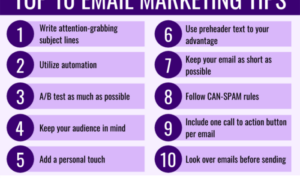Using Google Ads for Local Businesses opens up a world of possibilities for reaching target audiences and boosting sales. Dive into the realm of digital marketing with this powerful tool at your disposal.
Introduction to Google Ads for Local Businesses: Using Google Ads For Local Businesses

Google Ads can be a game-changer for local businesses looking to expand their reach and attract more customers. By utilizing Google Ads, local businesses can effectively target their desired audience and increase visibility in their community.
Setting Up Google Ads for Local Businesses, Using Google Ads for Local Businesses
Setting up a Google Ads account for a local business is a relatively straightforward process that can yield significant results. Here’s a step-by-step guide to get started:
- Create a Google Ads account by visiting the Google Ads website and following the prompts to set up your account.
- Define your advertising goals and budget to ensure you reach the right audience with the right message.
- Select the appropriate campaign type for your local business, such as Search, Display, or Local campaigns.
- Set up your targeting preferences to focus on local customers within a specific radius of your business location.
Optimizing Google Ads for Local Targeting
Optimizing Google Ads for local targeting is essential to maximize the impact of your campaigns. Here are some best practices to consider:
- Use location extensions to showcase your business address and contact information in your ads.
- Utilize geo-targeting to reach customers in specific locations where your business operates.
- Create ad copy that highlights local benefits, promotions, or events to attract nearby customers.
Budgeting and Monitoring Google Ads Performance
Setting a budget and monitoring performance are crucial aspects of running successful Google Ads campaigns for local businesses. Here’s how to manage your budget and track performance effectively:
- Set a daily or monthly budget that aligns with your advertising goals and financial resources.
- Monitor key performance metrics like click-through rate, conversion rate, and cost per acquisition to evaluate campaign effectiveness.
- Make data-driven decisions to optimize your campaigns based on performance insights and adjust targeting or messaging as needed.