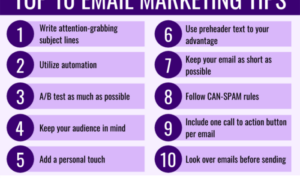Diving into Using Pinterest Ads, get ready to elevate your business with this visual marketing powerhouse. From captivating Pins to targeted strategies, this guide will take your advertising game to the next level.
Pinterest Ads offer a unique platform for businesses to showcase their products and services to a visually-driven audience, making it a must-have tool in your marketing arsenal.
Introduction to Pinterest Ads
Pinterest Ads are a form of advertising on the popular social media platform Pinterest, where businesses can promote their products or services to a targeted audience. Unlike other advertising platforms, Pinterest Ads are highly visual and primarily focus on images and videos rather than text-based content. This makes them a great option for businesses looking to showcase their products in a visually appealing way.
Benefits of Using Pinterest Ads for Businesses
- Increased brand visibility: Pinterest has a large user base, giving businesses the opportunity to reach a wide audience and increase brand awareness.
- Targeted advertising: Businesses can target their ads based on user interests, demographics, and behaviors, allowing for more precise targeting and higher conversion rates.
- Drive website traffic: Pinterest Ads can drive traffic directly to a business’s website, helping to increase sales and conversions.
- Boosted engagement: Visual content on Pinterest tends to be highly engaging, leading to increased interaction with ads and higher click-through rates.
Statistics and Success Stories
According to Pinterest, 78% of users say content from brands on Pinterest is useful, and 66% have made a purchase after seeing a brand’s Pins.
One success story comes from L.L.Bean, who saw a 6x return on ad spend using Pinterest Ads to promote their products.
Setting Up Pinterest Ads
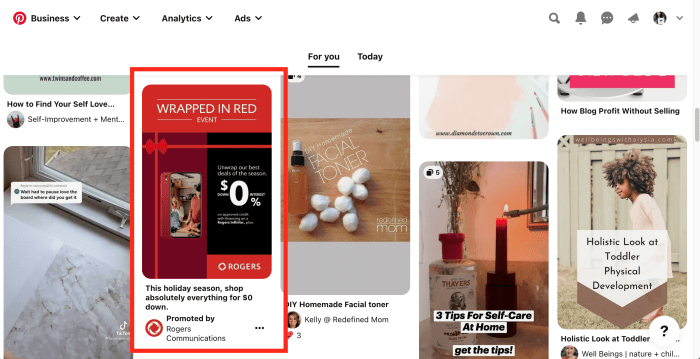
To get started with Pinterest Ads, follow these steps:
Creating a Pinterest Ads Account
- Go to the Pinterest Ads Manager and click on “Sign up”.
- Enter your email, password, and business information to create an account.
- Verify your account through the confirmation email sent to you.
Types of Pinterest Ads
Pinterest offers different types of ads, including:
- Promoted Pins: These are regular pins that you pay to promote to a larger audience.
- Buyable Pins: These pins allow users to purchase products directly from Pinterest.
- Video Pins: Promote your videos to engage users and drive traffic.
Targeting Options
Pinterest Ads provide various targeting options to reach your desired audience, such as:
- Interest Targeting: Reach users based on their interests and behaviors.
- Targeting: Target users based on specific s related to your business.
- Demographic Targeting: Narrow down your audience by factors like age, gender, location, and language.
- Retargeting: Show ads to users who have interacted with your brand before.
Designing Effective Pinterest Ads
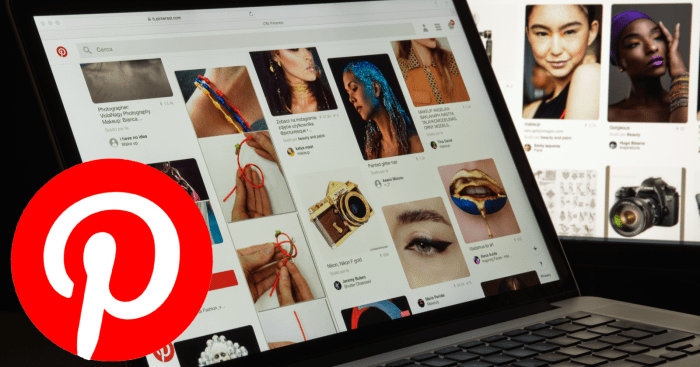
When it comes to creating visually appealing Pins for Pinterest Ads, there are several best practices to keep in mind. The key is to capture the attention of users as they scroll through their feed, making your ad stand out among the rest.
Best Practices for Creating Visually Appealing Pins
- Use high-quality images that are clear, vibrant, and eye-catching.
- Utilize bold and easy-to-read text overlay to convey your message quickly.
- Incorporate branding elements, such as logos or color schemes, to make your ad recognizable.
- Experiment with different Pin sizes and aspect ratios to see what works best for your content.
Comparing Ad Formats Performance
- Video Pins: Video content tends to be engaging and can capture users’ attention quickly. They are great for showcasing products or telling a story.
- Carousel Pins: These allow you to feature multiple images in a single ad, providing more information or showcasing different products within the same Pin.
- Standard Pins: These are the traditional static image ads that can still be effective when designed well. They are simple and straightforward.
Optimizing Ad Copy and CTAs
- Keep your ad copy concise and compelling, focusing on the benefits of your product or service.
- Include a clear Call-to-Action (CTA) that prompts users to take the desired action, such as “Shop Now” or “Learn More.”
- Test different CTAs to see which ones resonate best with your audience and drive the most conversions.
- Consider using s and hashtags relevant to your target audience to increase visibility.
Budgeting and Bidding Strategies: Using Pinterest Ads
When it comes to running successful Pinterest Ads campaigns, understanding budgeting and bidding strategies is crucial. Let’s dive into how the bidding system works for Pinterest Ads and explore tips for setting an effective budget to optimize your results.
Bidding System for Pinterest Ads
- The bidding system for Pinterest Ads is based on a second-price auction model. This means that the winner of the auction pays the price of the second-highest bid, promoting fair competition.
- Advertisers set a maximum bid amount for each campaign, and Pinterest’s algorithm determines the actual cost per click (CPC) based on the competition and relevance of the ad.
- It’s essential to monitor your bidding strategy regularly and adjust your bids based on performance data to maximize your campaign’s effectiveness.
Setting an Effective Budget
- Start by defining your campaign goals and determining how much you’re willing to spend to achieve them. Consider factors like your target audience, ad creative, and desired outcomes.
- Allocate your budget wisely across different ad groups or campaigns to test what works best for your business. Monitor the performance of each group and reallocate funds as needed.
- Set daily or lifetime budgets to control your spending and prevent overspending. Pinterest allows you to adjust your budget at any time, giving you flexibility to optimize your campaigns.
Optimizing Bidding Strategies
- Use Pinterest’s optimization tools like conversion tracking and audience insights to refine your bidding strategy and target the right audience effectively.
- Experiment with different bidding options such as automatic bidding or manual bidding to see which yields better results for your campaigns.
- Monitor key performance metrics like click-through rate (CTR), cost per acquisition (CPA), and return on ad spend (ROAS) to evaluate the effectiveness of your bidding strategies.
Tracking and Analyzing Pinterest Ads Performance
In order to maximize the effectiveness of your Pinterest Ads, it is crucial to track and analyze their performance using analytics tools. By monitoring key metrics and implementing A/B testing, you can optimize your ads for better results.
Metrics to Monitor
- Engagement Rate: Measure how users interact with your ads, such as repins, clicks, and comments.
- Conversion Rate: Track the percentage of users who complete a desired action, such as making a purchase or signing up for a newsletter.
- Click-Through Rate (CTR): Monitor the number of clicks your ad receives divided by the number of impressions.
- ROI (Return on Investment): Calculate the revenue generated from your ads compared to the cost of running them.
Strategies for A/B Testing, Using Pinterest Ads
- Test Different Ad Formats: Experiment with carousel ads, promoted pins, or video ads to see which performs best.
- Vary Ad Copy and Imagery: Try different headlines, descriptions, and visuals to determine what resonates most with your target audience.
- Adjust Targeting Parameters: Test different audience segments to see which ones deliver the highest engagement and conversion rates.