Video Editing Basics sets the stage for understanding the core principles and techniques required to excel in the world of video editing. From defining video editing to exploring essential tools and features, this guide will equip you with the knowledge needed to create stunning visual content.
Introduction to Video Editing Basics
Video editing is the process of manipulating and rearranging video shots to create a new work. It is a crucial component in content creation, allowing creators to enhance the visual appeal of their videos, convey messages effectively, and engage their audience. The primary goal of video editing is to craft a cohesive and compelling narrative through the arrangement of footage, audio, and visual effects.
Types of Video Editing Software
There are various types of video editing software available in the market, catering to different skill levels and needs. Some popular examples include:
– Adobe Premiere Pro: A professional-level editing software used by many filmmakers, content creators, and video editors.
– Final Cut Pro: A widely used editing software among Mac users, known for its powerful features and user-friendly interface.
– DaVinci Resolve: A comprehensive editing tool that combines editing, color correction, visual effects, and audio post-production in one software.
– iMovie: A beginner-friendly editing software available for Mac users, offering basic editing tools and templates for quick video creation.
Understanding Video Formats and Resolutions
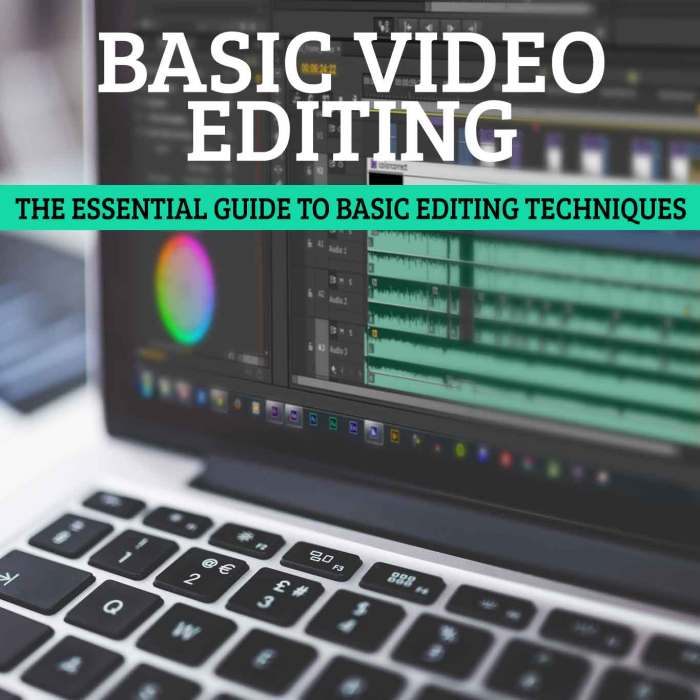
When it comes to video editing, understanding video formats and resolutions is crucial for creating high-quality content that meets the standards of different platforms.
Video formats refer to the way in which video data is encoded and stored. Different formats have varying levels of compression, quality, and compatibility with editing software. Choosing the right format can impact the overall look and feel of your video.
Common video formats include MP4, AVI, MOV, and WMV, each with its own advantages and disadvantages. For example, MP4 is widely supported and offers good quality with efficient compression, making it a popular choice for online videos.
On the other hand, video resolution determines the clarity and detail of the video image. Common resolutions include 720p, 1080p, 2K, and 4K, with higher resolutions providing sharper images but requiring more storage space and processing power.
When editing videos, it’s important to consider the platform where the video will be shared. For instance, social media platforms like Instagram and TikTok have specific requirements for video formats and resolutions. Adhering to these guidelines ensures that your video looks its best when posted online.
For optimal results, choose a video format and resolution that match the platform’s specifications and your editing needs. By selecting the right settings from the start, you can avoid quality loss and compatibility issues during the editing process.
Essential Tools and Features in Video Editing
In the world of video editing, having a good grasp of the essential tools and features can make a world of difference in the quality of your final product. Let’s dive into some of the key elements you need to know to level up your editing game.
Basic Editing Tools: Cut, Trim, Merge
- Cut: This tool allows you to remove unwanted sections from your video, creating a seamless flow between clips.
- Trim: Trimming helps you adjust the length of your clips, ensuring they fit perfectly within your desired timeline.
- Merge: Merging combines multiple clips into a single, cohesive video, ideal for creating montages or compilations.
Advanced Features: Color Correction, Green Screen, Special Effects, Video Editing Basics
- Color Correction: This feature enables you to adjust the colors and tones of your video, enhancing visual appeal and consistency throughout.
- Green Screen: Green screen technology allows you to replace the background of your videos with any image or video, opening up endless creative possibilities.
- Special Effects: From adding text overlays to implementing dynamic transitions, special effects can take your video to the next level, adding flair and engaging visuals.
Tips for Effective Tool Utilization
- Experiment with different tools and features to understand their full potential and how they can enhance your video projects.
- Take the time to practice and refine your editing skills, as mastery of these tools can significantly impact the overall quality of your videos.
- Don’t be afraid to think outside the box and explore creative ways to utilize these tools to bring your unique vision to life.
Basic Video Editing Techniques
In the world of video editing, mastering the basics is crucial to creating professional and engaging content. From organizing footage to adding transitions, here is a step-by-step guide on how to start editing a video.
Organizing Footage
Before diving into the editing process, it’s essential to organize your footage. Create folders for different scenes or shots to easily access and arrange them in your editing software. This will save you time and make the editing process much smoother.
Creating a Storyboard or Timeline
To streamline your editing workflow, consider creating a storyboard or timeline. This visual representation of your video will help you plan out the sequence of shots, transitions, and audio elements. It serves as a roadmap for your editing process, ensuring a cohesive and well-paced final product.
Transitions, Audio Adjustments, and Text Overlays
Transitions can enhance the flow between clips, whether it’s a simple cut, fade, or a more creative effect. Experiment with different transitions to find the ones that best fit your video’s style and tone. Additionally, pay attention to audio levels and consider adding background music or sound effects to enhance the viewing experience. Don’t forget to add text overlays for titles, captions, or other important information to engage your audience effectively.
Video Editing Best Practices: Video Editing Basics
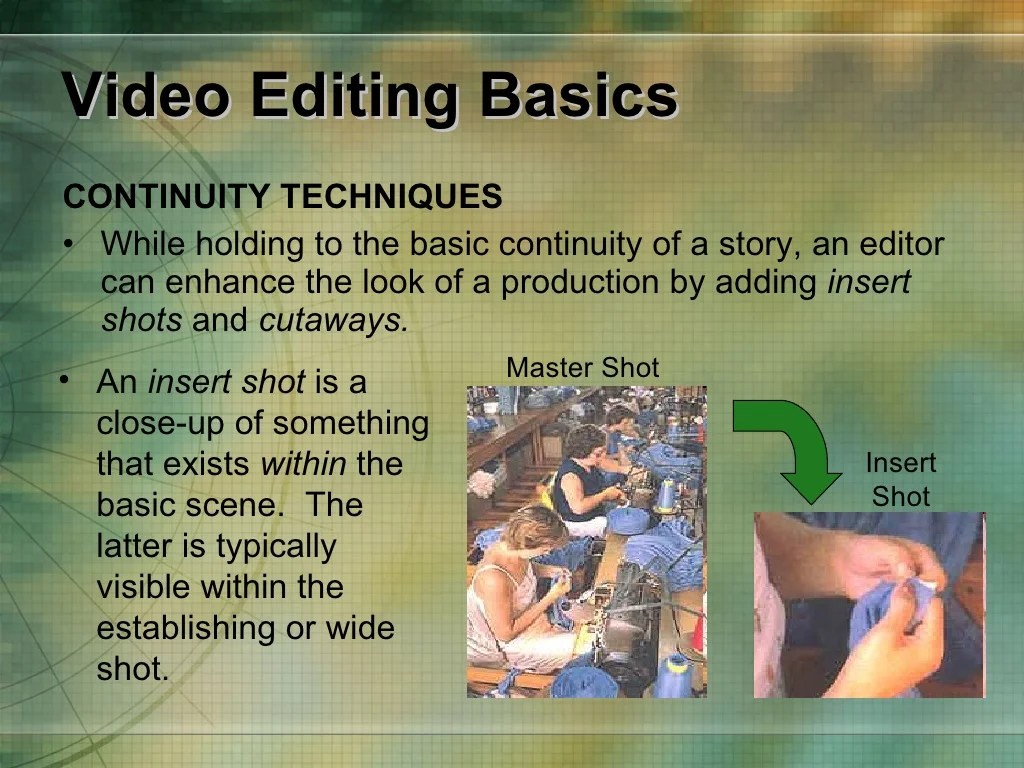
Maintaining consistency in style and tone throughout a video is crucial to keep viewers engaged and create a cohesive viewing experience. This includes using similar color schemes, fonts, and transitions.
Importance of Pacing and Rhythm
- Ensure the video flows smoothly by adjusting the pace of the editing to match the mood and content.
- Use cuts, transitions, and effects strategically to maintain a dynamic rhythm throughout the video.
- Consider the natural rhythm of the audio and visuals to enhance the overall pacing of the video.
Optimizing Videos for Different Platforms
- Understand the specifications and limitations of each platform to ensure your video looks its best when shared.
- Adjust aspect ratios, resolution, and video length accordingly for platforms like Instagram, YouTube, and TikTok.
- Optimize subtitles, captions, and thumbnails to cater to the preferences of specific audiences on different platforms.
Engaging Editing Techniques for Storytelling
- Use jump cuts to create a sense of urgency or to condense time in storytelling.
- Implement montage sequences to show the passage of time or to build excitement.
- Integrate sound design and music to enhance the emotional impact of key moments in the narrative.






